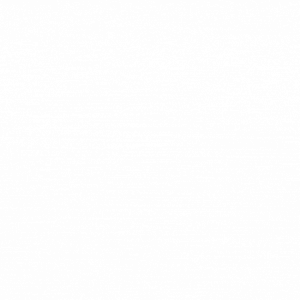There’s a little-known capability that the Fulfillment By Amazon (FBA) system offers: the ability to have Amazon fulfill customer orders from other channels, right out of your FBA inventory.
With multi-channel fulfillment, Amazon holds your inventory in their warehouses, and ship your products to customers who’ve ordered through other sales channels like your own e-commerce store or other marketplaces like eBay or Jet.com.
Once Amazon receives the order, they process it just like an FBA order: they pick, pack, and ship the item for you using their legendary fulfillment service.
This is perfect for situations where:
- You don’t currently have a Third Party Logistics Provider (3PL) who handles your customer orders
- Your own warehouse’s fulfillment capabilities are lackluster
- You determine that Amazon’s fulfillment fees are cheaper than what you or your 3PL can provide
- You’re just wishing to “test out” an online store without committing to developing a full-blown fulfillment capability
- You need a back-up method of managing spikes in orders during peak seasons
- You don’t currently have an international shipping capability
- You have a crowdfunded product and need to fill a large number of rewards orders
How it works
Once you have an Amazon Professional seller account on Seller Central and FBA inventory available, you can create multichannel fulfillment orders.
- Submit the order request. First, you send a shipment request to Amazon using either the web form in Seller Central, by uploading an XML or spreadsheet template (perfect for managing multiple orders), or direct integration with Amazon’s APIs using a 3rd party software tool.
Third Party tools we know and like include Channel Ape and Shipstation. - Choose your delivery options. You can choose from Standard Delivery (1 day order processing + 3-5 business days shipping), 2-Day Delivery, or 1-Day Delivery.
- Amazon processes the order. Amazon picks, packs and ships the order to the customer.
- You provide order tracking & customer service. Unless you’re using software to manage your multi-channel inventory, you’ll need to update the customer with their tracking number once it’s generated in Amazon’s system. Returns and exchanges will need to be handled by you.
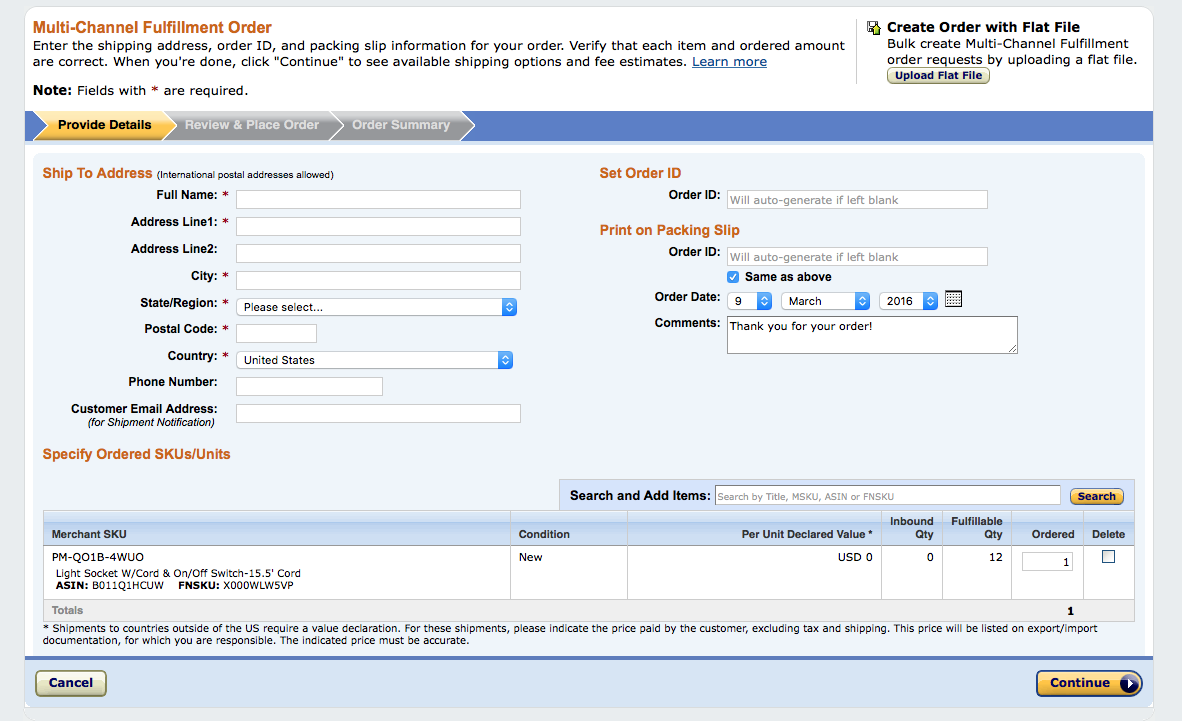 The Amazon Multi-Channel Fulfillment Workflow on Seller Central
The Amazon Multi-Channel Fulfillment Workflow on Seller Central
Branding & customization options
As far as branding and customization goes, your options are limited. You can't include custom-printed inserts or packing slips, but you can have a special message printed on the packaging slip and designate an order ID if you want to match the order from your own system.

You can also choose to have these orders sent in plain brown boxes instead of Amazon-branded boxes.
Multi-Channel Fulfillment Fees
Amazon charges fulfillment fees based on the size and weight of the item, as well as the selected delivery speed.
These fees are an overview only, and current as at March 2016. Check Amazon’s website for up-to-date fees.
Standard-Size Packages
- Order Handling Fee: $4.75 (standard shipping) or $7.75 (2-day shipping)
- Pick & Pack per unit, $0.75
- Weight Handling - first 15lb, $0.45/lb (standard shipping) or $0.55/lb (2-day shipping)
For Oversize Packages
- Order Handling Fee: $7.00 (standard shipping) or $10.00 (2-day shipping)
- Pick & Pack per unit, $3.00
- Weight Handling - first 15lb, $0.45/lb (standard shipping) or $0.55/lb (2-day shipping)
For International/ Export Packages (standard-size only)
- Order Handling Fee: $13.65
- Pick & Pack per unit, $0.60
- Weight Handling - first 15lb, $2.20 - $3.60/lb depending on destination
Using Multi-Channel Fulfillment to fill wholesale
orders to distributors
Yes, there is a way to use Amazon's FBA (Fulfilled By Amazon) service to fulfill orders to your wholesale customers by leveraging the Multi-Channel Fulfillment Option. Check out our blog post about it.
Get SUPPORT
If you have more questions about how Multi-Channel Fulfillment works and how you could use it to build revenue in your business, contact us for some expert advice. Our team of Amazon experts help brands to launch & optimize their Amazon channel every day.
.png)