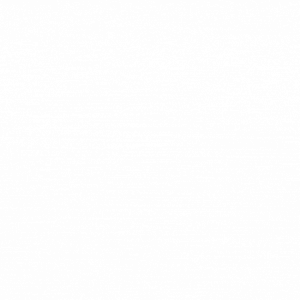The early days of online shopping were reserved for specialty items and non-essentials, like say, books, but that’s all changed. Now shoppers are going online for everything from their weekly grocery shop to beauty products and cleaning supplies. If they need it, they can (most likely) get it.
Many ecommerce platforms have already taken it one step further by offering subscription programs. Amazon’s Subscribe & Save program is one of them. Subscribe & Save is a great option for products that need regular replenishing, such as shampoo, supplements, household items, office supplies, and health and personal care items.
Subscribe & Save customers select the product, the quantity, and the frequency of delivery. A 5% discount is given per subscription, but if a customer receives products from 5 or more subscriptions in a given month, the customer will be given a 10% or 15% discount per subscription, depending on the product category. For example, customers receiving 5 or more subscriptions in the Beauty, Grocery or Health and Baby Care will receive 15% off, whereas 5 or more subscriptions in Kitchen, Office Supplies or Outdoor will only receive 10% off.
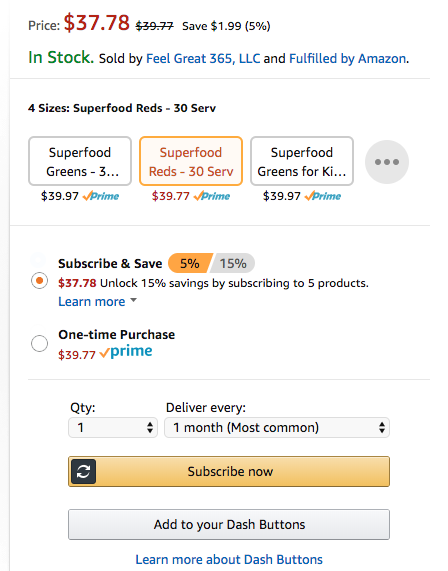
Above: a Subscribe & Save product on Amazon.
Amazon’s Subscribe & Save program facilitates repeat purchases and builds brand loyalty. It allows shoppers to put their essential shopping on autopilot, so they’re never doing a last minute run for diapers or toilet paper. Did you know Amazon even has a subcategory to Subscribe & Save called Family for young families regularly buying items such as diapers and baby food? I’m guessing this program has taken a chunk out of diaper sales at stores like Walmart and Costco.
Subscribe & Save can also be a great convenience option for brands selling in Gourmet & Grocery. It’s a great way to get unique food products in front of a new audience. A shopper is more likely to try a product if they know they can place it on repeat order if they like it, and this encourages them to move away from buying at the supermarket. For loyal consumers who know which brand they want, Subscribe & Save makes it easier for them to stay in stock. On the flipside, it lowers the chances of a consumer shopping around, thus increasing retention rates.
Some shoppers even put small consumables, like energy drinks, on Subscribe & Save to lower their per unit cost and still get their caffeine fix every day. This blog post also breaks down a few other items that are worth buying with Subscribe & Save, like deodorant and shampoo.
Subscribe & Save Success Stories
Bobsled is working with a few brands that have tried the Amazon Subscribe & Save program, and we’re happy to report that we’ve seen success. The recurring revenue that it brings to brands is undeniably beneficial if they can get a decent uptake among shoppers. Customers who are buying from you on a subscription basis may also be inclined to try other products you have on offer.
If your brand sells a consumable product that a household could replace their current brand with, Subscribe & Save is a great opportunity to build strong brand loyalty.
One client enabled Subscribe & Save on their whole catalogue of grocery replenishable items in late November 2017 and has seen a steady increase in the number of subscriptions each week. This client started with 299 subscriptions in mid November 2017 and by 12 February 2018, subscriptions were up to 966, an increase of 223% in just 3 months.
When we translate this to a proportion of revenue, we can see healthy growth. Between 12th December 2017 and 11th January 2018, revenue generated from Subscribe & Save orders represented 11% of total revenue for the period. Between 12th January 2018 and 12th February 2018, Subscribe & Save revenue represented 14% ot total revenue for the period.

When is the Subscribe & Save program not effective?
For every success story there is not-so-successful story. In fact, some shoppers have become wary of Amazon brands overpricing in order to compensate for the Subscribe & Save discounts. Of course, the convenience aspect of the program (and Amazon in general) cannot be underestimated, but brands need to ask themselves if they have the margin to offer a 5-15% discount to subscribers. Is the shopper loyalty valuable enough to offer attractive discounts?
Furthermore, if you can determine a high reorder rate for your products and your margins are slim, you may decide it’s not worth losing that 5-15%. In any case, shoppers are smart and are easily turned away if they feel they’ve been overcharged for a deal. Maintaining consistent pricing is an important component in building consumer confidence.
From our experience, we’ve discovered that luxury products do not sell as well on a subscription basis. Perhaps they are items that shoppers splurge on from time to time, or buy when they’ve gone on sale. Whatever the case, the Amazon Subscribe & Save program can be difficult for luxury products or big ticket items in general. These types of products are better off creating product bundles or limited-time promotions in order to increase market share.
Seasonal products likely won’t do well on this program either, because a good part of the country doesn’t care to receive shipments of sunscreen all year round. Once again, it’s best to make yourself known to shoppers during a time when they’re most likely to buy.
Alexa and Subscribe & Save
Ordering Amazon Prime eligible products through Alexa is pretty easy, as long as you get the name of the product right, but ordering it on a Subscribe & Save membership is not quite as easy.
It makes sense that an order placed through Alexa would not default to Subscribe & Save, because shoppers could very easily order themselves a year’s supply of something they only meant to order one of. So, while ordering through Alexa is possible and convenient, shoppers need to manage their Subscribe & Save orders and settings through a computer or mobile device.
 Image Source: Amazon.com
Image Source: Amazon.com
Amazon Pantry or Subscribe & Save?
Amazon has so many different programs at this point that it’s understandable where shoppers and brands are getting confused. These two different programs serve a slightly different purpose and are not available to all sellers on Amazon.
While Subscribe & Save allows shoppers to put a product on automatic reorder, Pantry allows shoppers to group together a variety of different items from different sellers and brands into one box for easy shipping. Prime Pantry products are shipped and sold by Amazon.com so third party professional sellers are not able to offer their products on Prime Pantry.
Seller or Vendor
Previously only vendor products were eligible for Subscribe & Save, which makes sense, considering Amazon needs control of shipping and customer service in order to make this program work.
As a vendor you really have no control over what Amazon adds to the Subscribe & Save program because they choose what gets sold where and for how much. As a seller using FBA you can decide what products to list on Subscribe & Save, create special bundles and offer special discounts. This allows you, as the seller, to test different discounts and product bundles to find your best-selling options.
If your brand is already offering product bundles with FBA, why not give Subscribe & Save a try to see if you can build that automatic brand loyalty?
Optimize your Subscribe & Save Offers
If you’ve decided to give the Amazon Subscribe & Save program a try, you’ll obviously want to know how to create offers that will hook shoppers. You can do that by:
- Taking a look at your shoppers’ history. If you have repeat customers, how often do they order and how much? You can also estimate how much an average household would use your product and base your bundles/sizes off of that.
- Create bundles that make sense. If you sell laundry detergent and fabric softener, you may benefit from creating bundles with a special discount just for Subscribe & Save orders. Same with shampoo & conditioner, cat food & litter; you get the idea. Listen to our podcast episode about creating product bundles for more tips here.
- Shop your competitors. Take a look at the discounts offered by other brands on Amazon or in retail stores. Track retail store flyers over several months to determine how often your type of product goes on sale and by how much. If shoppers realize that they can just stock up at their local supermarket when something goes on sale instead of subscribing to your product, they’ll be less likely to order from you. This is especially true considering most Subscribe & Save products are non-perishables.
- Try gearing some of your non-Amazon advertising towards the convenience of having your products delivered to shoppers’ doors on a regular basis. For busy families, especially those in urban areas with less storage space, the convenience of having a constant supply of something without having to lug it home or store it for months at a time will be worth it regardless of minor price differences. This kind of advertising may bring shoppers from elsewhere on the internet to your products on Amazon, hopefully creating a repeat customer in the process.

Ready to try it?
Before you enable Subscribe & Save on your items, you must have a professional Amazon seller account that is in good standing, has a feedback rating of 4.7 and has been selling with FBA for 3 months or more. You also must maintain an in-stock percentage of at least 85%. If you want to see what Subscribe & Save might do for your brand’s sales you can try it by:
- Logging into your Seller Central account, going to Settings > Fulfillment by Amazon > Subscription Settings and enabling Subscribe & Save.
- Add your offers.
You can monitor the success of your Subscribe & Save offers by looking at the reports under Reports > Fulfillment and under Sales > Subscribe & Save Performance, or under Inventory > Subscribe & Save Forecasting.
If your brand is unsure of whether the Subscribe & Save program is right for you, the Bobsled team can help you determine if you should give it a try and how you can make the most of it. Contact us to find out more.
.png)