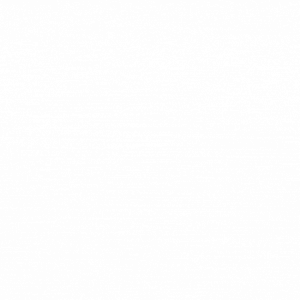Video is becoming the medium of choice across websites and social media channels. Facebook, Instagram and even LinkedIn are embracing video to a degree never seen before. Now Amazon is jumping into the mix.
If you’re brand is part of the brand registry, then you have access to enhanced brand content or EBC that Amazon has rolled out in recent years. EBC includes space for more pictures, more text and now the ability to include video. You can even add a video to the product image space, effectively putting video above the fold.

Why Video? Why now?
Video is the hot topic of the marketing world for good reason. Cisco estimates that video traffic will rise from 75 percent of all web traffic in 2017 to 82 percent by 2020. Of course, that number includes everything video, but it proves that video is what web users, and thus, online shoppers, want to see.
The rise of video has been facilitated by improved internet speeds, and the increased prevalence of mobile phones. Yet, the real reason video works is because it’s easier for shoppers to consume. When it comes to marketing messages, shoppers just prefer video. According to Wyzowl, on web pages where text and video are both available, 69% of shoppers would rather watch the video than read. More importantly, the same survey found that 74% of users who watched an explainer video bought the product.
It’s clear then why Amazon is introducing video. If they’re going to continue as a leader in the online retail space, they needed to make video available on their platform.
Different kinds of video
Different kinds of video are effective on Amazon for different products. You might include any of the following types of video depending on your product and your customers.
360 Spin Images
Pro: Allows the shopper a comprehensive view of your product.
Con: You’ll need to hire 360 spin experts to do this right.
Really a kind of hybrid media, 360 spin images are built of a series of photographs taken from all sides. The shopper can then manipulate or ‘spin” the image to get a 360 degree view of your product.

If you want to learn more about 360 Spin Imagery, you can listen to The 360 Spin Imagery Experience on Amazon with Jeff Hunt, the CEO of Snap 36. He has some great insights to share.
Tutorial or How-to Videos
Pro: Painlessly educates the shopper, making them more likely to buy.
Con: Takes planning to make sure the process is understandable and engaging
This type of video is useful if you’re selling a product that some users might not know how to use. Not only can you teach shoppers how to use your product, you can also show off features and functionality. If you have a tutorial and your competitor doesn’t, you’re likely to make the sale. Customers buy what they understand. Use a tutorial as an opportunity to differentiate your product and show off its unique features.
Lifestyle Videos
Pro: Makes your product part of user’s everyday lives.
Cons: Takes planning and coordination, possibly multiple shooting locations
Show buyers how the product will look when integrated into their everyday life. If your product is a knife, you might record someone chopping vegetables in a beautiful kitchen. If it’s a dress, you might record a woman walking down the street wearing it. Lifestyle videos help the shopper envision actually wearing or using the product. Get creative and really show your product off in both everyday and unique situations by a variety of people. The more situations and people you can include, the wider your appeal.
Animations
Pro: Can be less expensive than live video
Cons: Likely needs to be outsourced unless you’re an animator
High-quality animations can work in some cases. Use this tactic sparingly. You should have a good reason for choosing animation over live action, since the point of video on Amazon is to help shoppers get to know your product better. Good reasons might include, showing shoppers the technology in more detail or giving them a view of the manufacturing process that goes into making it a better product. For example, you might show how the water resistant coating is added to a car cover to make it waterproof.
What about live video?
Once again following in the footsteps of social media outlets, Amazon has also introduced a beta version of LiveStream. As is common with many Amazon innovations, they are rolling it out slowly to select sellers before making it available to the general public.
Livestream lets sellers shoot video and stream it live to shoppers. When brands opt in, Amazon creates a channel page for them, a distinct Amazon URL to host all of their livestreams. Brands can also stream whenever they want to their brand store or the product detail pages of the products discussed in the livestream.
In some cases, brands may also be able to stream to related product detail pages, thank you pages, living room devices like Fire TV or the Amazon app on Apple TV, Amazon category pages or storefront pages. All of these streaming sites are subject to pre-approval by Amazon and reviewed on a case by case basis.
While live stream is an exciting idea, it really only works if you promote extensively off the page. Because people are unlikely to just hang out on Amazon the way they do on social media, organic discoverability is low. You’ll need to let customers know ahead of time that you plan to be live. Some brands have found that promoting livestreams to their mailing list has helped boost their view rates.
Before you go live make sure you’re planning ahead. There are no do-overs with live video. Plan a script and practice before you start rolling. Once you’re live, everyone can see you and there’s no going back. Although viewers tend to be more forgiving of live video, they still want to be engaged and entertained. If your ramble or your delivery is too dry you’ll likely lose them. Keep things interesting with visual demonstrations and multiple presenters.
Livestream works best when you have multiple people on screen to talk about and handle the product. This creates a more natural feel by enabling casual conversation about the product. For inspiration, consider the home shopping network. They often have at least two people on the screen at a time talking about and handling the product during the entire show.
Although you shoot the video live, a replay will stay on your livestream page indefinitely, so it’s important to keep the content evergreen. Avoid mentioning promotions, limited editions, holidays, or bundles. Make sure that what you discuss will stay relevant for the entire lifecycle of the product.
Meeting video guidelines
To protect both shoppers and brands, Amazon has released a list of video guidelines. If your video does not meet these guidelines, it may not be approved by Amazon. Some of the guidelines are fairly obvious: No copyright infringement and no illegal activities for example. Others may be a surprise. For example, you can’t make any mention of seller authorizations or use words like cheap, affordable, or top selling.

Download Infographic
If you're going to spend the time and money to make a video, be sure that it meets all of Amazon’s video guidelines. For a complete list of guidelines, visit Seller Central.
How to create great videos
Like any part of your Amazon product listing, your video will only see positive results if it’s of good quality. Meeting minimum technical specifications ensures that your video displays properly. A low-quality video is worse than having no video at all.
Technical specifications:
- Aspect ratio - 16:9
- Resolution: at least 1280x720, ideally 1920x1080
- Color Profile: RGB
- DPI: 300
- Format: 3GP, AVI, AAC, MP4, FLV, MOV, or MPEG-2 format
Studies on social media outlets suggest that length is important. More than 55% of viewers will watch a video to the end if it’s 90 seconds long or less. The accepted wisdom is to keep videos to 180 seconds (two minutes) or less. The shorter the better.
Getting Started
If you have videos that you’re already using on your website or other channels, you can use them on Amazon too as long as they meet the requirements above. If not, it might be time to consider creating something new.
For help with your product promotion strategy on Amazon, talk to the Amazon Experts at Bobsled Marketing.
Tagged: Seller & Vendor Central, Amazon Account Management, Amazon Display Advertising
.png)