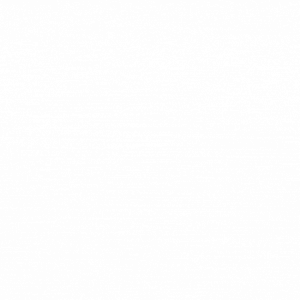It’s that time of the year again. No, not the holiday season. It’s time to start preparing for Amazon Vendor Term Negotiations. Every year Amazon negotiates terms with vendors. If you’re not prepared, you can end up with increased costs and narrower margins. But it doesn’t have to be that way. Vendors can successfully negotiate with Amazon to make their costs bearable.
Sometime in January, you’ll get an email from Amazon outlining their vendor terms for 2019. Amazon will likely present you with the same standard contract that they offer to all vendors in your category, but there is room to negotiate. Here is the five-step process to help you successfully negotiate vendor terms with Amazon.

Step 1: Find some perspective
Before you start negotiations it’s important to understand the realities of the Amazon-vendor relationship. Remember that Amazon is not your partner, it‘s a platform. Their goal is to make money. They do this by focusing on the customer and selling quality products at competitive prices. If you want to successfully negotiate vendor terms with Amazon, keep your focus on the customer as well.
Strategies that won’t work:
- Complaining about how a rate hike is unfair
- Focusing on how it affects your bottom line
- Pointing out that other platforms don’t charge this much
Strategies that will work:
- Showing Amazon that you bring value to the platform
- Explaining how a rate increase will affect the customer
Before you get on the phone with Amazon, know where your bottom line is. Understand how a change in rates will affect your customers on Amazon and be able to explain this.
Step 2: Talk to Amazon
Your first phone contact should be a fact finding mission. Your goal is not to make a deal on the first call. Instead, your goal is to get the information you need to negotiate well. Amazon wants to sell great products on their platform. They’re not going to kick you out just because you took the time to fully understand the terms of an agreement.
While you don’t want to agree to anything upfront, you should explain your needs to Amazon. Make sure to keep the focus on how favorable terms will help you best serve Amazon’s customers.
Ask Amazon the following questions:
- How big is my business relative to the category?
- How does my profit compare to my category peers?
- What are my peers doing better than me?
Make sure you understand all of the terms and talk through each one of them. One term that sometimes falls through the cracks, costing vendors big money, is damage allowance. This catch-all term basically refers to the cost incurred any time a product is returned or exchanged. Whether it’s due to buyer’s remorse, damage in transit, or a defective product, even the best products are returned sometimes. Make sure you know how this will affect your bottom line.
Don’t feel pressured to close quickly. The negotiation process can take two or three phone calls. Once you understand the offer and have all of the information you need, end the call. You need time to review the contract in light of the new information you’ve learned on the call.
Step 3: Think about their offer
Now that you have all the information, you can decide on a plan of action. Identify which terms you can work with and which need to be renegotiated. Don’t fall into the trap of focusing solely on MDF. While that number is important, you should view the contract holistically.
Consider which items have the largest impact. Are they top sellers? Amazon wants to do business with you as long as you are making money for them. A top selling product can give you more leverage to negotiate with.
Step 4: Negotiate
Write an email outlining your needs and concerns. Be polite and professional. Explain which terms work for you and which ones don’t, but remember to always keep the focus on Amazon’s customers and Amazon’s bottom line. You can:
-
Explain why these terms will cause a cost increase - the company is based on frugality and customer obsession, so they don't want the cost to be raised to the customer either.
-
Share specific examples of issues that Amazon’s pricing has caused for your product and Amazon’s customers over the last year.
-
Remind Amazon of your planned increased AMS spend, investment in marketing strategies like Vine or Coupons, increased PO fulfillment, etc.
-
Ask them to explain the value or return on investment for the terms they are offering.
-
Point out which terms you are comfortable with and which ones are untenable.
At this point, Amazon may respond with revised terms. You may need to get on the phone again to talk through sticking points. Be firm but flexible. Make it clear that the changes you are asking for are in the best interest of the customer.
Step 5: Sign the agreement, or don’t
When, and only when, you’ve settled on favorable terms you can sign the agreement. If you can’t settle on favorable terms, it’s time to make some hard decisions. Do you:
- Let your margins shrink but stay on Amazon
- Walk away from Amazon and sell somewhere else
- Take the bonus step mentioned below

Bonus Step: Consider a move to Seller Central
If the Amazon-vendor relationship is no longer working for your business, you can consider a move to Seller Central. Moving to Seller Central will give you more freedom over pricing, better reporting, and more direct interactions with customers. You’ll also get access to the Enhanced Brand Content platform, which lets you create more dynamic, visually appealing product pages.
Seller Central also brings its own complications. PPC and advertising tools are less robust, more of the administrative burden falls on the seller, and it’s up to you to forecast inventory needs and timelines. Also, Seller Central has its own menu of fees. It’s not recommended for products under $15 because the margins are just too small. Make this move only if you can see a clear benefit to doing so.
Need help negotiating?
Bobsled Marketing’s Amazon experts help vendors negotiate vendor terms with Amazon every year. We have negotiation letter templates to help get you started, and expert advice to keep your negotiation on track. Contact us before your negotiation gets messy.
Tagged: Vendor Central, Amazon Account Management
.png)