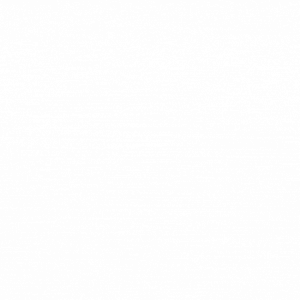As a leading agency in the Amazon space (Bobsled’s expertise has been approved by Amazon themselves) we’ve had the privilege of optimizing thousands of top ranking products since 2015.
Failing to include the right back-end search terms will have negative ramifications for your products being sold on the Amazon marketplace. So it’s something you need to take very seriously!
Ross Walker, Bobsled PPC Manager, has shared some useful tips about how to find and refine backend keywords below.
Part 1: Gather Initial Data
- Acquire any existing keyword data from other keyword-oriented advertising platforms such as Google or Bing
- Identify the top three competitor brands or specific competitor ASINs identified as threats
- Isolate important keywords to rank for by product type
- Compile a list of ASINs you plan on advertising against
Part 2: Begin Keyword Research
1. Identify root keywords by targeting ‘bottom of the funnel’ keyword themes- Identify relevant root keywords by analyzing the product detail page, existing search term reports and organic Amazon search results to identify the best keywords to research. These are the most fundamental nouns and adjectives that define the product. They are neither too specific nor too general. e.g. “stainless steel wok” would be the correct level of specificity vs “wok” which is too general. Create a list of 2-4 variations for each root keyword.
- Using a Google Adwords account, login and open up the keyword planner under tools. Identify additional keywords by leveraging ad groups inside the keyword tool. Alternatively, use Jungle Scout’s Keyword Scout and Amazon Brand Analytics to generate additional keywords.
- Take the additional keywords generated and add them to Helium 10’s Magnet Keyword Research tool to get more accurate ecommerce search volume, or utilize the results generated by Keyword Scout.
- If you aren’t launching a new ASIN, and want to improve the performance of an existing Amazon ASIN, use Helium 10’s Cerebro Tool to do a reverse ASIN lookup for the search terms that your product is currently ranked for. Add those terms and their search volume to your Keyword Research Report.
- Utilize the same Cerebro tool and lookup an ASIN from a competitor that has a large number of positive product reviews
- See the keyword themed User Intent Sales Diagram below;
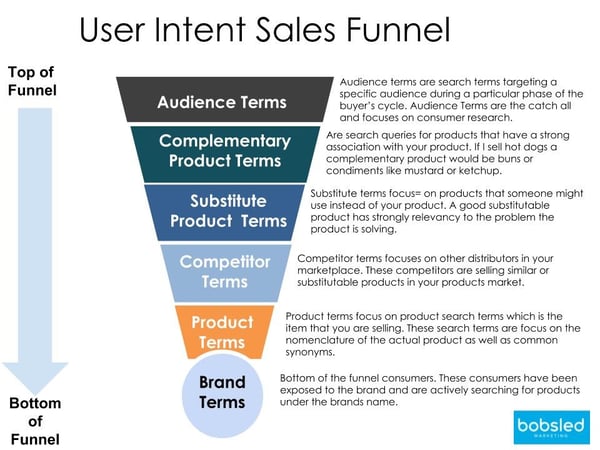
2. Identify converting keywords by analyzing the Search Term Report
- Login to Amazon and navigate to Reports > Advertising Reports. Under Advertising Reports, select Search Term Report, Custom Date Range set to max value and Totals.
- Export data into Excel.
- Open and add to your Keyword Research Report
- Note the highest volume in terms of Order Volume and Sales.
- Note ROAS levels and the types of keywords leading sales
3. Scan Amazon Search Engine Results Pages (SERPs) for conversion-focused keywords
- Jump onto Amazon.com and search for products using root terms. Scan results and notice the type of products, benefits, features and sales-y keywords used. The goal is to identify what customers consider valuable during the decision making process. Add these keywords to your report.
- Your product should be very similar to all the SERP results - if it isn’t, there is maybe something wrong with your root keywords. For example, ‘headphones’ may not be the best keyword for an ‘earbuds’ style product, as the shopper is likely expecting something different compared to what you’re offering. The top of the SERP will have products with the highest sales velocity, and you should be checking which keywords are relevant to your ASIN and which are not.
4. Use a concatenation tool to expand keyword variations for ad campaigns
- Concatenate your keyword research data by using the Free Keyword Phrase List Generator
- The point of this tool is to grow your keyword list whilst maintaining relevance. This is a great way to get a TON of variations on product terms to test in your ad campaigns.
Part 3: Review and Delivery
1. Review keyword analysis report- All products should have a backend search string recommendation. Child ASINs need to have their own unique search string rather than simply a generic string from the parent. For example, a product search string for a ‘Blue Portable Speaker’ should include the keyword ‘blue’ whereas other variants with different colors would not include ‘blue’.
- Ensure a sufficient amount of root terms are inside your report, otherwise you’ll potentially be missing out on major sources of paid and organic traffic.
- Share with a team member - a second set of eyes can help ascertain whether anything important has been overlooked.
- Once approved, update listing with backend string.

📚 Further Reading
-
Amazon Backend Keywords Can Boost Product Discoverability on Amazon
-
Mastering Product Search Placement on Amazon: Inside The A9 Ranking Algorithm
-
Amazon SEO Strategy - Bobsled’s Crash Course
Tagged: PPC Advertising, Seller & Vendor Central, Amazon Account Management
.png)