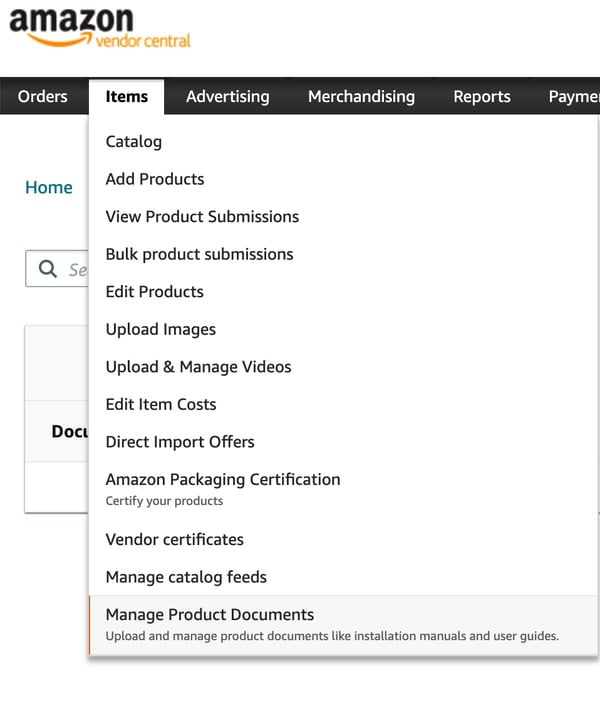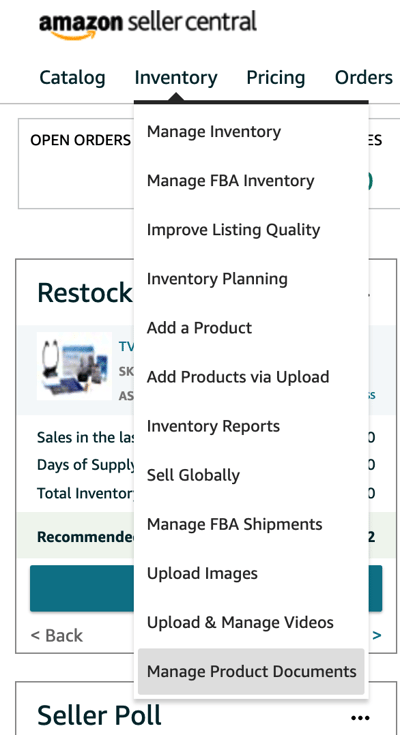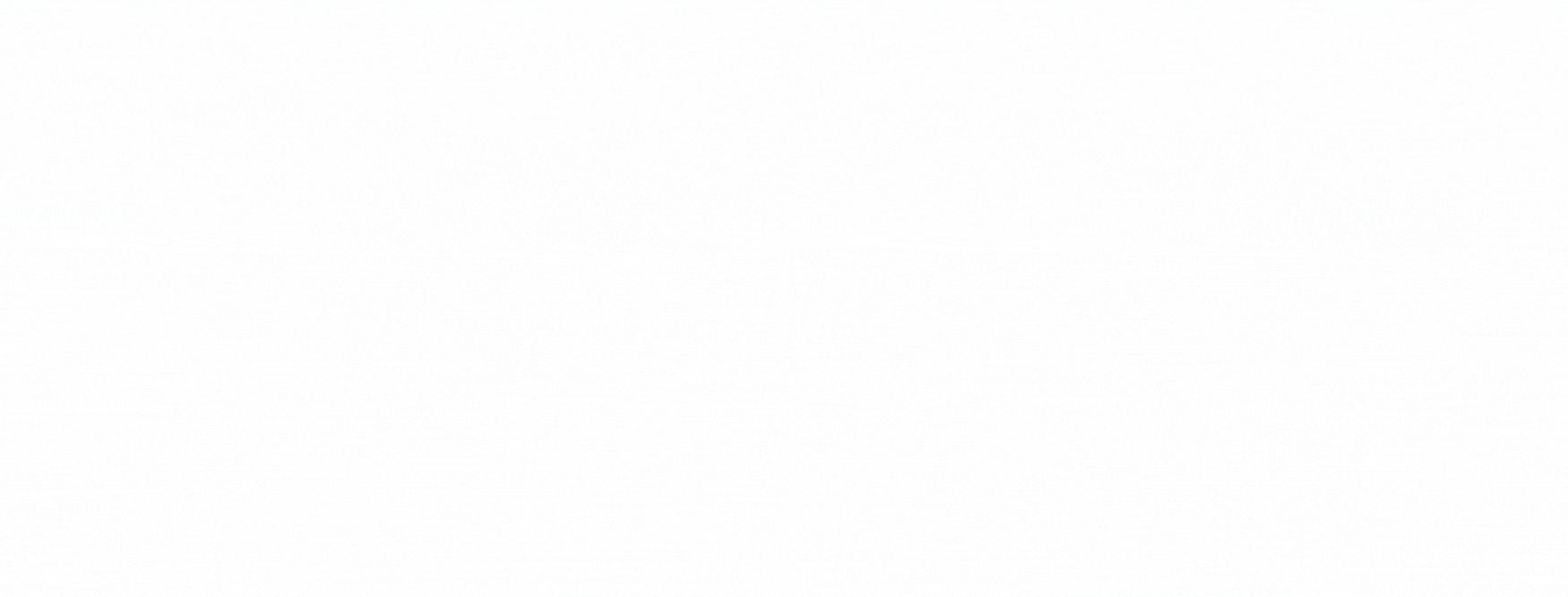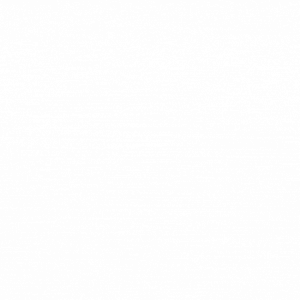Do you keep getting the same technical questions again and again from Amazon shoppers? Finally, there’s now a way for you to upload more comprehensive product information to your Amazon product listings.
Amazon just rolled out a Product Documents tool, which allows both sellers and vendors to add downloadable pdfs to their Amazon listings. Read on to learn more!

Product Documents Program – Amazon’s Update
Vendors were delivered the following message via the News section of their Vendor Central dashboards on March 22:
Brand owners can now upload product documents like installation manuals, compatibility guides, and troubleshooting guides that will be available to customers on product detail pages.
Customers will benefit from this content pre-purchase to make shopping decisions and post-purchase to make the most of the products they buy.
Brands can reduce customer service calls and product returns, and increase customer satisfaction, by making product documents available to customers via this program. And it’s free!
Which brands will benefit from this update?
“Amazon has always been a challenging marketplace for brands that sell highly technical products,” explains Armin Alispahic, Team Lead at Bobsled. “In days gone by, customers would have the opportunity to ask in-store customer service staff specific questions about compatibility and installation. On Amazon, there’s a standardized product listing layout, and this can be limiting for certain products.”
“I would anticipate brands selling Electronics, Computers, Automotive, Home and Kitchen, Industrial and Scientific, Software, Sports and Outdoors, and Tools & Home Improvement would benefit most from this new update. If you have a product that has a track record of generating a lot of questions from customers, it’s probably worthwhile uploading some technical docs. The great thing is that most brands have this type of material ready to go anyway, so it’s a super easy win.”
💡 Check out 3 Ways to Optimize your Product Listings for
Amazon’s Search and Ranking Algorithm
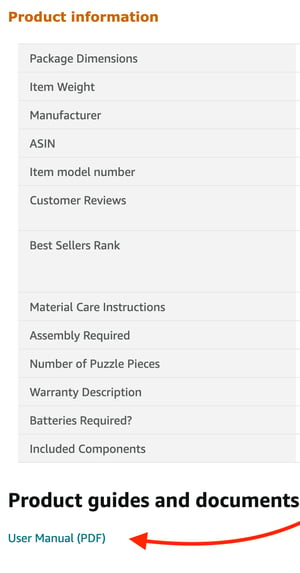
Where do the documents appear on the product listing?
After successfully uploading the documents, downloadable pdfs will appear beneath the product information on the listing.
“This is far from prime real estate on the product detail page,” explains Armin. “But ultimately, the documents are designed to cater to only the most meticulous of shoppers, who are likely already scouring the entire product detail page anyway.”
How do I upload documents?
Vendors can upload docs by navigating to
Items > Manage Product Documents.
Tagged: Amazon Account Management, Amazon Updates
.png)