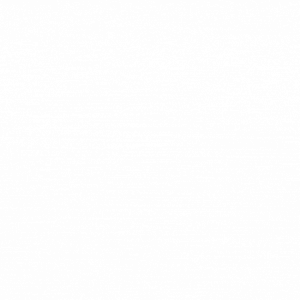Amazon Live allows you to broadcast directly to millions of Amazon shoppers, helping them better understand your brand and product line in a highly saturated market.
Typically, products are front of mind for Amazon shoppers. And due to the aggregated nature of the marketplace, it can be difficult to amplify your brand messaging, even if your ASINs are at the top of the tree.
But fortunately, there’s a change in the air. Amazon Live is a dynamic video tool that helps sellers and vendors customize their Amazon presence and facilitate more brand awareness.
In today’s blog post, Bobsled Project Manager Armin Alisphaic will be answering the most common questions about Amazon Live.
Hi Armin! What is Amazon Livestream?
Amazon Live is a video feature native to the Amazon marketplace. It allows brand owners to broadcast live on Amazon, showcase their product line and answer questions from viewers in real-time.Who can livestream
on Amazon?
At the moment, US Professional Sellers with Amazon Brand Registry and US Vendors can livestream on Amazon.
Where does Amazon Livestream appear?
Your livestream video will typically appear on your product detail page. Browsing customers can watch your video if they open the product page whilst your broadcast is live.
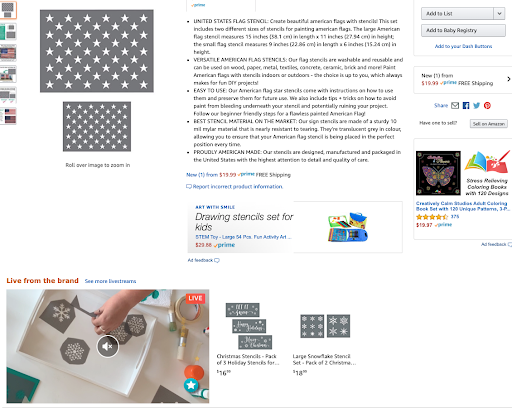
Above: “Live from the brand” livestream video appearing on a product detail page.
In addition, your livestream may appear in other places across the Amazon marketplace, including on the product display page of competitors with relevant, similar product offerings. You can expand the reach of your broadcast by boosting your livestream - simply select a budget and CPM bid.
Another such place boosted streams may appear is Amazon Live - the “YouTube for Amazon brand-generated video content”. Content on Amazon Live is a combination of live videos and replays of earlier broadcasts, plus previews of upcoming streams. Viewers can watch livestreams on desktop or via the Amazon mobile app by clicking 'Amazon Live'.
.jpg?width=701&name=Livestream%20thumbnails%20appearing%20on%20the%20Amazon%20Live%20homepage%20(1).jpg)
Above: Livestream thumbnails appearing on the Amazon Live homepage.
When can I livestream on Amazon?
Eligible brands can choose to livestream video whenever they please. However, to optimize viewership and engagement, Amazon recommends broadcasting;
- Later in the day and into the evening
- Mondays, Fridays, and Saturdays
Why should I livestream on Amazon?
Brands need to consider all the different ways they can get in front of customers during the buyer’s journey. By broadcasting live on Amazon, you’re potentially connecting with select Amazon shoppers for the very first time. Or you could be reaching shoppers that have followed your brand for some time.
In my opinion, Amazon livestream should be folded into a brand’s total content marketing strategy. But the main difference compared to branded videos on Facebook, Instagram or YouTube, is that Amazon Live is being broadcast solely to Amazon shoppers within the Amazon marketplace. Keeping this top of mind when mapping out your marketing content strategy is important.
Summarized, the main benefits of livestreaming on Amazon are as follows:
- Discoverability. Amazon is becoming increasingly crowded - livestreams are a novel (and free!) way customers can discover your brand before they reach competing options.
- Interactivity. Amazon shoppers can comment and ask questions during your livestream. This allows you to get valuable product feedback and directly address any concerns.
- Increased revenue. Your products will be displayed prominently next to the video player during your broadcast. This means, unlike other marketing channels, there are virtually no barriers preventing impressed customers from buying your products. Amazon has claimed that one beauty brand featured on Amazon Live “saw a 103% sales lift during the hours they were featured on Amazon Live compared to their average unit sales per hour over Prime Day.”
- Connectivity. Viewers can choose to ‘Follow’ your brand on Amazon Live - they are notified when you publish more video content. This allows brands to start building an audience through the platform, helping brand awareness.

Across the board, video is becoming increasingly important for brands selling on Amazon. To learn more, read Bobsled’s Video Content For Amazon Guide.
How do I set up my first Amazon Livestream?
The general steps are as follows:
- Download the Amazon Live Creator app.
- Decide upon a date and time - select which products you want to feature in your livestream.
- Develop a viewer engagement plan or ‘script’ for your broadcast that aligns with Amazon’s community guidelines.
- Before the broadcast, complete a dry run. This rehearsal will allow you to check for any technical problems before you go live on Amazon.
- During the broadcast, ensure that you have a member of your team operating the app’s engagement feature. This person should answer questions as they arise in the chat, communicate with the on-camera talent, and highlight products as they are discussed.
What are some Amazon Live best practices?
Based on my experience, here are some best practices to consider.
- If you wish to avoid the unknowns that come hand in hand with live broadcasting, use a livestream encoder software that allows you to pre-record video. Such software tools give you much greater control over the audio and video quality too.
- Start with a couple of free live streams so you can learn more about the platform. Then set aside some ad budget to boost the livestream through a paid Amazon service in order to drive discoverability of your content to shoppers across the site.
- Run a promotion with a unique discount code to coincide with your broadcast in order to make the offer as enticing to viewers as possible.
- Encourage viewers to ‘Follow’ your brand on Amazon during the broadcast - this means they will be notified when your next video goes live, and they can also access past livestreams on Amazon Live. Here’s an example of a past livestream from a Bobsled client.
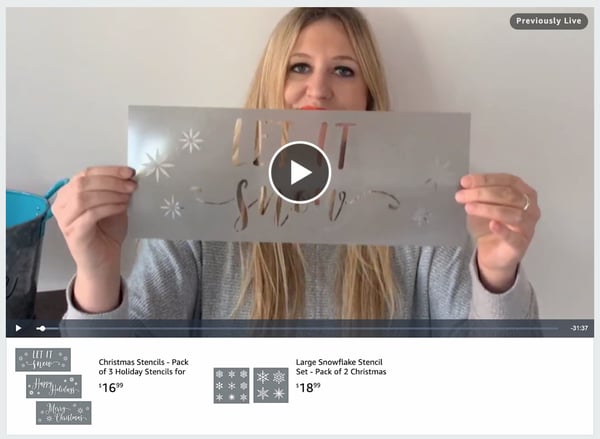
Above: A ‘Previously Live’ livestream appearing on Amazon Live.

How do you measure the performance of Amazon livestreams?
You can access performance metrics from within your Amazon Live app. Amazon provides info about the ‘organic’ reach of your broadcast. They also break down the performance of any paid boosting.
On the left: Livestream performance metrics, scrubbed of sensitive client data, from within the Amazon Live app.
Please keep in mind that sales attribution for livestreams can take up to 14 days after the last impression has been registered. Therefore, you can only really start unpacking the performance of an Amazon Live broadcast 2+ weeks after the fact.
NEED HELP UNDERSTANDING AMAZON LIVESTREAM?

If you’re considering expanding your video content strategy to the Amazon channel, now is the time to act!
A Bobsled expert is waiting to get you up to speed. Click the button below and complete the form to request a consult - it’s free and there’s no commitment involved.
.png)