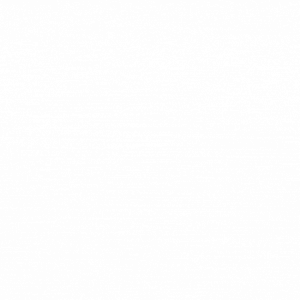Are you doing everything to ensure your products rank and convert on the Amazon marketplace?
Take our Amazon SEO Strategy Crash Course by Ross Walker, PPC Manager at Bobsled.
What is Amazon SEO Strategy?
Customers need to find your products if you want sales, and using the Amazon search bar is the main way to accomplish this task. Customers search by putting in the keywords and Amazon finds a match for the information that you provide for a product.
There are many factors such as text matching, price, availability, selection, and sales history that help decide where a product shows up on the search results page. If you provide relevant and complete information about your product, you can increase your product’s visibility and sales.
The A9 Algorithm
Amazon’s search algorithm (A9 is short for algorithm) decides which products to show for a given search based on certain factors. The most important factor is whether or not a search result leads to a sales transaction.

Amazon ranks its results based on how likely they think you will be to buy something they show you for a given search. That purchase likelihood is ranked and determined by a product’s sales history, click-through rate and conversion rate. Before A9 will even judge the likelihood that your product will satisfy a given search, it has to see all the keywords in the search query represented somewhere on your product listing.
Listing Text
1. Titles (150-200 characters, exact limits depend on the product category)
The title is one of the most important parts of a listing. It’s the first thing a customer sees and figures heavily in Amazon’s search engine rankings. When creating a title, use your brand, exact targeted keyword phrases and the product’s defining features in compelling, descriptive language.
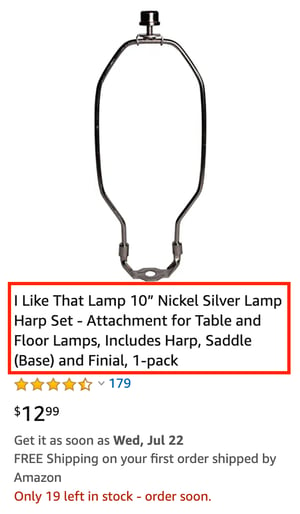
Order is important - use your brand name first followed by the most important keywords that you will be targeting. Finish off with important, distinguishing product details.
Don’t exceed Amazon’s title character limits, and do not use banned characters, promotional phrases or neglect to provide necessary product identifying information. Not meeting these four guidelines will result in your listing being suppressed.
While you may be tempted to stuff your title with every keyword your competitors use, consider the customer experience. A title that catches the eye in a moment, with a clear unique selling proposition, is more valuable than an overlong jumble of nearly related phrases.
On the right: Red box highlights the product listing title on the search results page
2. Bullets (5-6 bullet points total)
Bullets are the second most important part of your listing. Make sure each of your listings has 5-6 bullet points. Many sellers use capital letters to distinguish the first few words of their bullet in order to make the key points stand out, or HTML icons to catch the customer’s eye.
Your customers won’t be fooled by icons though. Standard formatting with some capitalization to call-out key points makes shoppers feel confident that they are dealing with a professional brand.
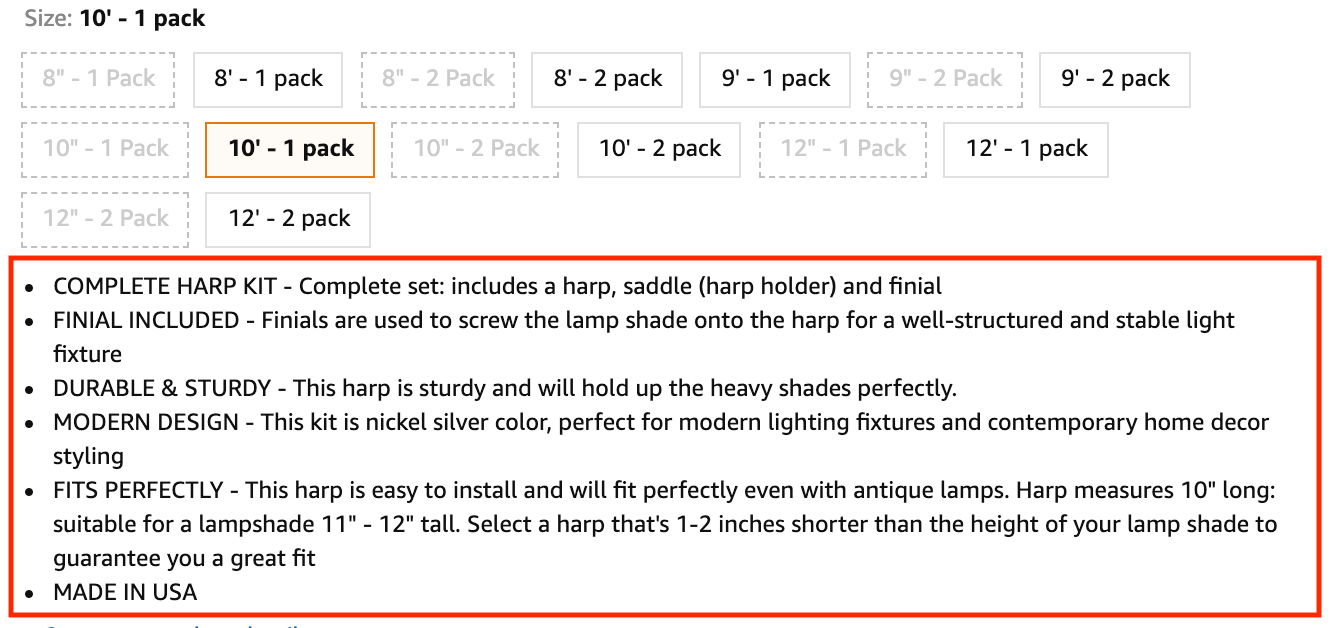
Above: Red box highlights the bullet points at above the fold on the product detail page
Utilize your keyword research and include important keywords and phrases in a natural way. Don’t repeat yourself. Be as descriptive as possible but remember that most customers will scan your bullets in a few seconds so try to be concise when conveying the value proposition of your product. A quality copywriter can work wonders by conveying important product information in a limited amount of space.
Having a few good bullet points might increase your conversion rate slightly, but a full suite of descriptive bullets will ensure a higher conversion rate, more sales and more feedback to Amazon that your product is worth ranking higher on the search results page.
3. Description (Fewer than 1,000 characters)
A detailed description is for those buyers who are truly interested in your product and want all the nitty, gritty facts they can learn. Quality descriptions have been proven to improve sales so include all the keywords you want to rank for, the details of each variation you offer (color, size, weight, etc.), pre-answer any FAQs, and truly sell your products with enthusiasm.
Find a way to distinguish your brand with its story and values. Explain the manufacturing process or quality control procedures. Include technical details and material qualities. This is where you can gush and convince the customer that your product is worth buying!
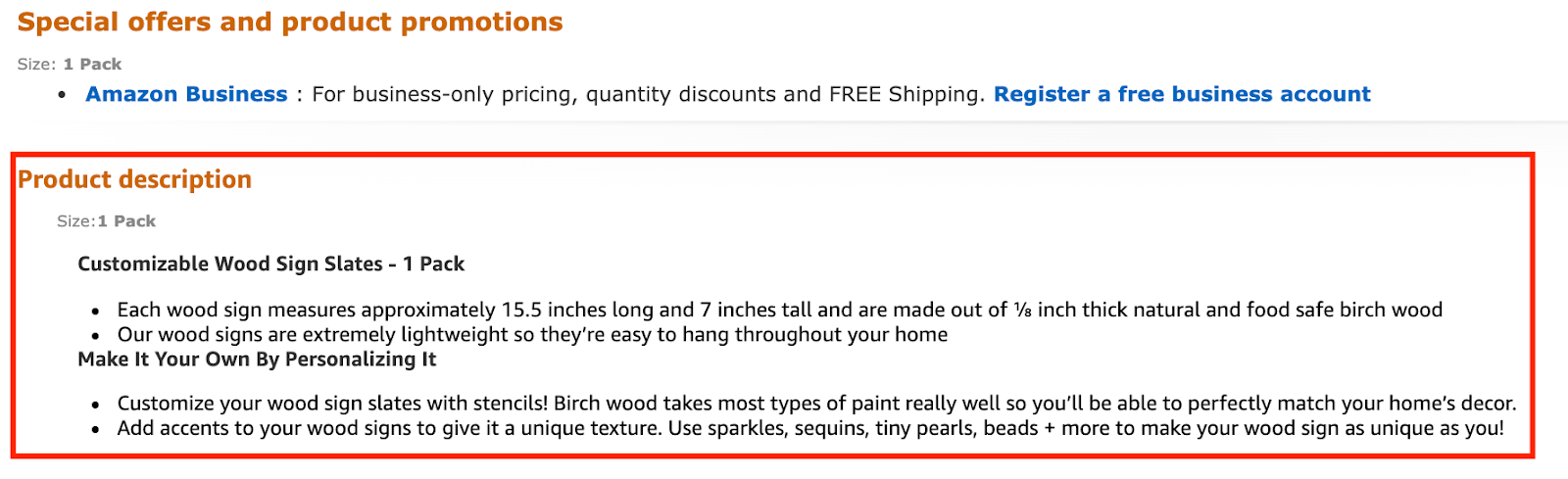
Above: Red box highlights the description beneath the fold on the product detail page
Amazon doesn’t enable formatting within Seller or Vendor Central, but if you utilize basic HTML (bullets, bold, paragraph breaks, etc), you can turn a single paragraph into a much more readable experience for your customers.
- Separate paragraphs with <p> text </p> or <br> (line break)
- Use <b> text </b> for bold text and headings.
- For bullet points, use
- <ul>
- <li>bullet point 1</li>
- <li>bullet point 2</li>
- </ul>
Product Images
It’s impossible to get sales without good images! Ensure working with a professional photographer and graphic designer is part of your Amazon strategy.
A quality main image will increase your product’s click-through rate from the search results, telling Amazon that people want to learn more about your product. By increasing your click-through rate, Amazon will know that it should rank your product more highly in search results, leading to more sales and a yet better ranking. This process describes the “SEO snowball effect” in action.

Above: Customers can scroll through all the images on the product detail page
1. Number of images: Up to 9 (Main image plus up to 8 supporting)
2. Main image background: Main image on a white background
3. Image dimensions:
Reviews & Rating
1. Rating: Rating 3.5 or above
It is essential to have high ratings in order to find success on Amazon. Ratings influence the search algorithm and build trust for customers. A product’s average star rating should be at least 3.5 to be considered ready for sales on Amazon.
2. Reviews: 15 or more reviews
The quantity of reviews is another big indicator of the popularity, tenure and consistency of product performance to customers. When shoppers see that dozens, hundreds or thousands of past customers are happy, they will feel more confident about the quality of your product.
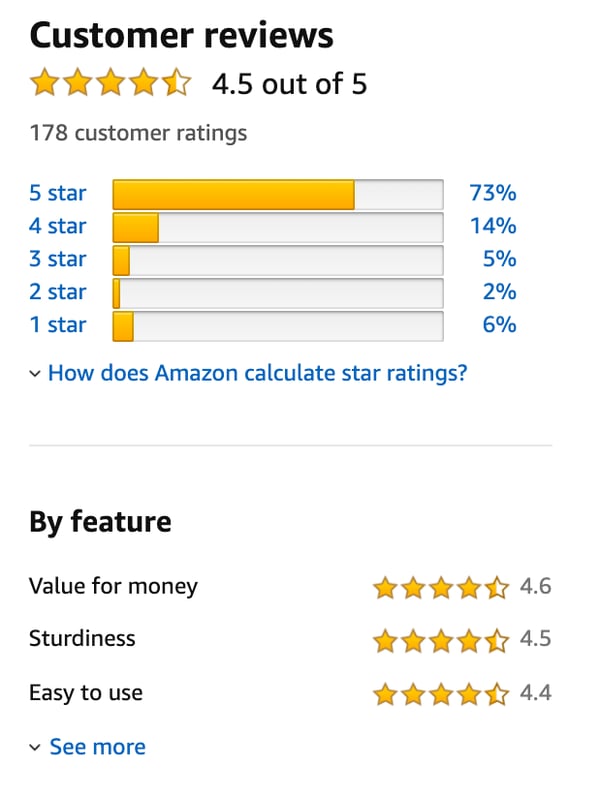
Above: Reviews and ratings appear below the fold on the product detail page
Backend Keywords
Keywords entered into the backend of a listing won’t be seen by customers. The limit is less than 250 characters, and the keywords should be separated by spaces (not commas). Amazon doesn’t need to read the same info twice so the keywords you have included in the title, bullets and description don’t need to go in the backend.
Simply put, the backend is the place where you can bulk up on all the exact keyword phrases (singular and plural) that you’d like to rank for. For example, if you are selling dog bones you could put ‘chew toys’ as a complimentary search term in the back end (assuming that ‘chew toys’ was, for some reason, not useful in the front-end).
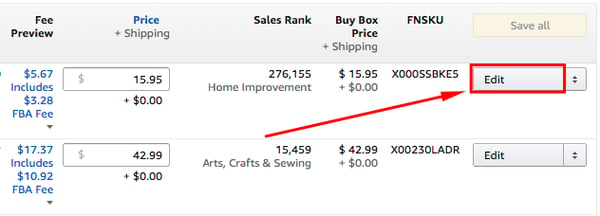
Above: To add or update backend keywords, click on the “Edit” button on the ‘Manage Inventory’ tab in your Seller Central account.
No brand names, specific product names, ASINS or SKUs should be used in the backend. Nor should any misleading terms or common misspellings be smuggled in. Amazon reserves the right not to use all your supplied keywords if they are deemed irrelevant, offensive, attempts at manipulation (under false pretences), or illegal.
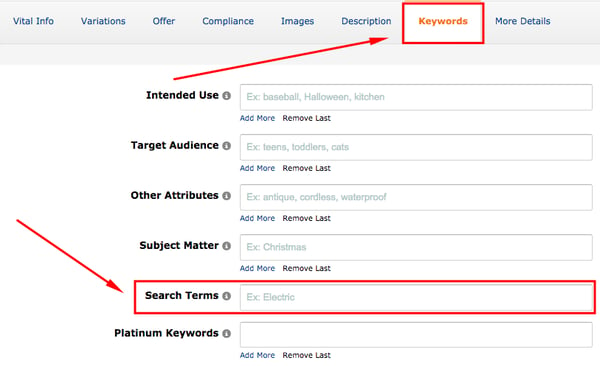
Above: Once you’re in the backend, select the ‘Keywords”’tab, and you will see six fields. Enter your list in the ‘Search Terms’ field then click ‘Save & Finish’.
To achieve your goals with SEO, focus on entering the logical phrases that customers are likely to type in the search bar themselves. Your insider knowledge of your product and category will play a big role here. Thorough keyword research will ensure that you have high volume terms to fill up the backed string, so don’t skimp on this important groundwork.
A+ Content
If you are a brand owner, then you will have access to A+ Content. With A+ you can showcase custom images and expand on products’ benefits with comparison charts and tables. There are various layouts and modules to use and you will have the opportunity to address specific customer concerns with expanded graphics and text. Furthermore, you can tell your brand story with stunning lifestyle images and graphics that separate your listing from the pack.
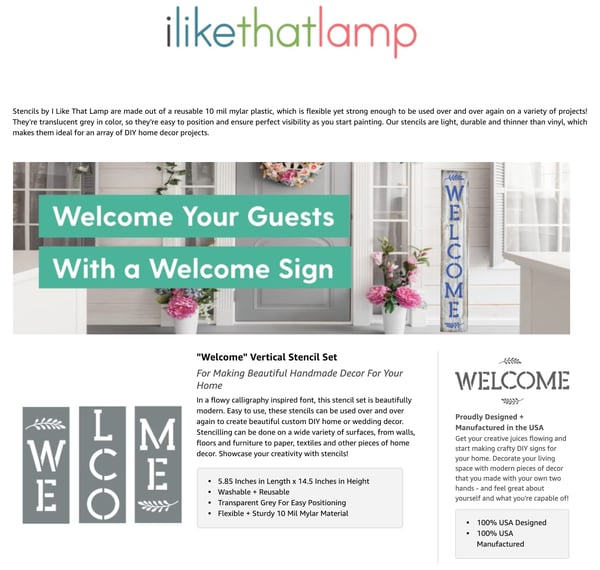
Above: Example of A+ branded content that appears in the ‘Product Description’ section below the fold on the product detail page
By explaining the product in more visual detail, telling your brand’s story and educating customers about your full product line, you can use brand content to increase your conversion rate by a few points, which will further benefit your search ranking. A+ content isn’t indexed by the search algorithm for ranking keywords, but it does assist with augmenting conversion for customers who have already found your product listing.
In addition, brand owners can upload videos of their products to their detail pages that are included next to the product images. Video engages viewers on the page even more and can increase conversion rates.

Above: Example of a video being used instead of an image on the product detail page
Ongoing Optimization
Daily, weekly, monthly reviews
You worked hard to get the SEO right when you launched your listings, but that is not enough to maintain rank. As customers leave reviews, you will need to respond to them with helpful advice and positive engagement in order to show future customers that you are active. If they leave questions, you can be an influential and authoritative voice that ensures customers of the quality of your product and increases their likelihood to purchase when researching your product for the first time.
PPC
Since sales velocity is such an important part of the SEO process, increasing sales rapidly and fighting your competitors for the top spot means implementing paid advertising is an absolute necessity. Read Utilizing Amazon Advertising & Amazon DSP to learn more.
Further Reading
✔ Amazon Backend Keywords Can Boost Product
Discoverability on Amazon
✔ Amazon Pre Launch Checklist: Prepare for Takeoff
✔ Adding Text To Product Images
✔ Brand Registry 2.0 Benefits
Tagged: PPC Advertising, Amazon Account Management, Amazon Display Advertising
.png)