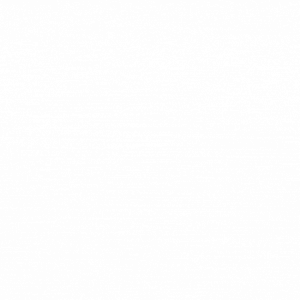Amazon’s strict policies for product detail pages strive to make the customer experience enjoyable and easy. When creating product pages, brands need to comply with Amazon's standards. If there is low quality or missing information from the product page, the listing becomes suppressed - a purgatory state between active and suspended.
Amazon’s strict policies for product detail pages strive to make the customer experience enjoyable and easy. When creating product pages, brands need to comply with Amazon's standards. If there is low quality or missing information from the product page, the listing becomes suppressed - a purgatory state between active and suspended.
Suppressed listings don’t show up in Amazon’s search results, meaning customers cannot find or purchase the product while it is suppressed. Also, if you don’t take action immediately, Amazon may choose to suspend your listings, which is the step beyond suppression. Therefore, it’s crucial to fix suppressed listings as soon as possible!
On the right: Content Developer, Tom Crosthwaite
Common Reasons for Suppressed Listings
Each specific situation is unique, however, in our experience, here are the main reasons why Amazon will suppress a product detail page:
Images
- Listings without at least one main image.
- Main image does not have a pure white background with the product clearly visible.
Copy
- Listings without a detailed product description.
- Listings that contain information about other products in product description (cross-promotion).
- Listings that contain business information in the product description.
- Requesting positive feedback/review in the product description.
- Listings with titles longer than 200 characters, and in some categories, with titles longer than 80 characters (dependent on product category).
- Listings with titles that contain overtly promotional language (e.g. “best”, “cheapest”, “top rated”).
Other
- No brand information.
- Listing without a defined category type.
- Listings with missing key information such as product identifier, variation attribute (size, color flavor etc).
- Duplicate listings (the same product has already been listed on Amazon).
- Trying to list a product in a restricted category.
- Customers filing safety complaints about the product.
- Amazon believes you’re selling:
- Used item as New
- Expired products
- Fake/Counterfeit products
Take Back Control With Brand Registry 2.0
Many of the above issues could be caused by human error when the product pages were created by the brand owner. However, unauthorized third parties could be uploading incorrect information to your Amazon listings, and this is the root cause of the listing suppression.

To fully control your Amazon presence, consider enrolling in Brand Registry 2.0 (BR 2.0). This program ensures that you become the only contributor to your Amazon product pages.
💡 Read more about The Benefits of Brand Registry 2.0
Amazon Suppressed My Listing - Now What?
The good news is that suppressed listings are much easier to fix than suspended listings! Check your listing alerts regularly, and if Amazon suppresses a listing, simply upload the requested information.
In the ‘Manage Inventory’ section of Seller Central, brand owners can check for quality alerts. Here you can check if any listings have been suppressed and what information is missing in order to reinstate the listing. If there is no “Suppressed” button, it means none of your listings are suppressed. Congratulations!
Here’s another way to check if you have suppressed listings or quality alerts:
- Log into your SC account
- Navigate to Inventory> Manage Inventory
- Look for “Suppressed” button
- If there is one, select a viewing option (e.g. All Suppressed Listings, Image Missing etc.)
- Select a listing and click the Edit button
- Select the missing values from the drop-down list or fill the missing values in the editable cells and then click Save.
- Fixing in Bulk:Click Bulk Fix Listing. Enter a value in the Fix quality issue for multiple listings with similar issues pop-up view.
- Look for “Quality Alerts” notification
- Click on “Edit” on that ASIN/SKU and look for the exclamation mark in a triangle
- Red triangle indicates a suppressed listing
- Yellow triangle indicates there are Quality Alerts
- Fix any issues and/or add missing information
- Save and Finish
💡 Note: if you’re experiencing listing suppression issues on a mass scale, this be caused by an underlying brand protection issue, and you may need to work with an Amazon rep directly to resolve the problem. As an Amazon-approved agency, Bobsled has direct and ongoing contact with the Amazon team, and may be able to facilitate this type of conversation.
Book a free consult below to discuss further.
Suppressed listings screenshots
1. Manage inventory:
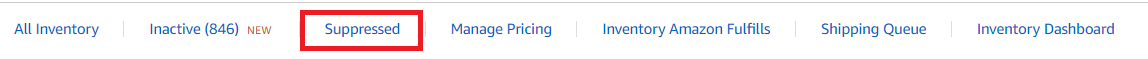
2. Suppressed listings filters and view:
-Jul-09-2020-08-36-19-52-AM.png?width=933&name=pasted%20image%200%20(1)-Jul-09-2020-08-36-19-52-AM.png)
3. Issues to fix
-2.png?width=198&name=pasted%20image%200%20(2)-2.png)
4. Edit product, red triangle and missing/invalid information
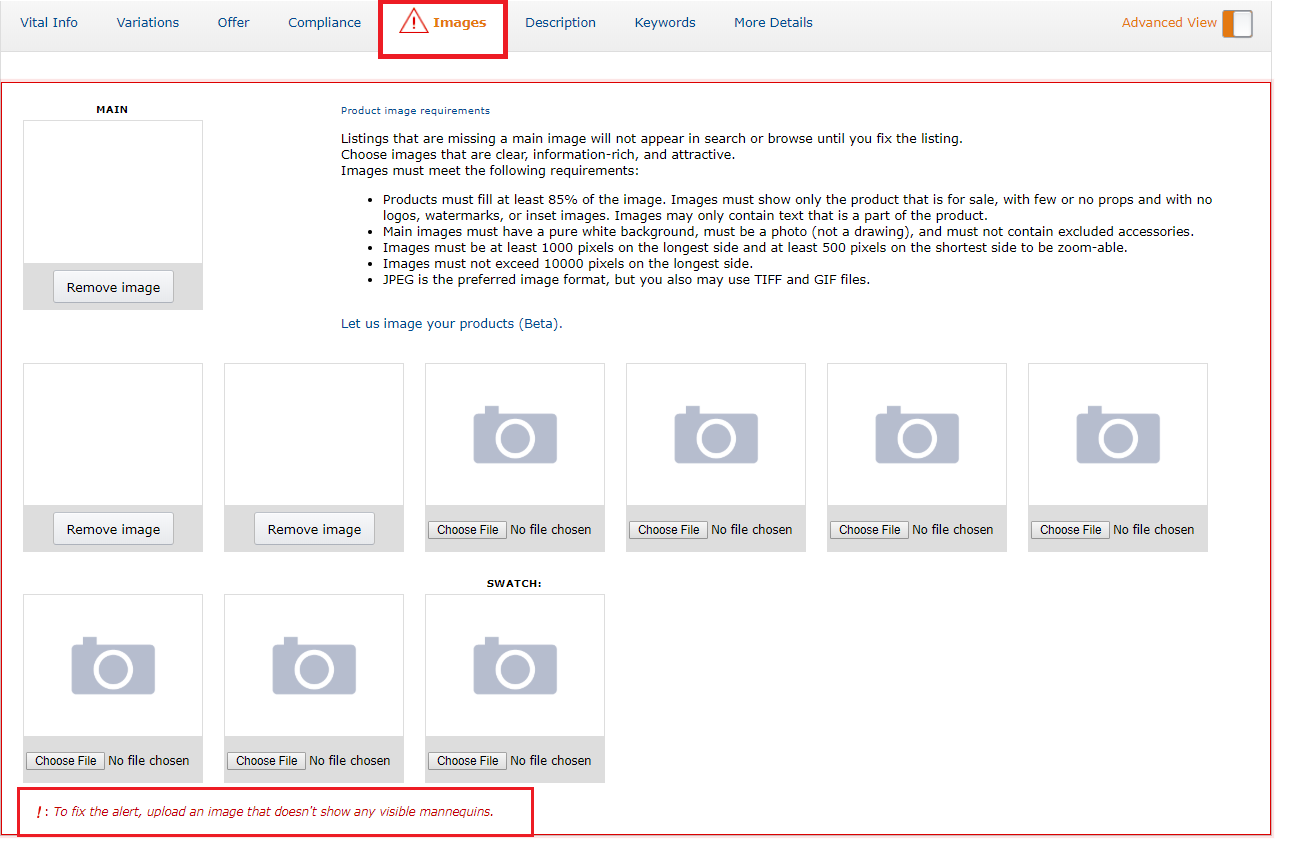
Quality Alerts screenshots
1. Manage inventory view
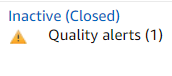
2. Edit product, yellow triangle and missing/invalid information
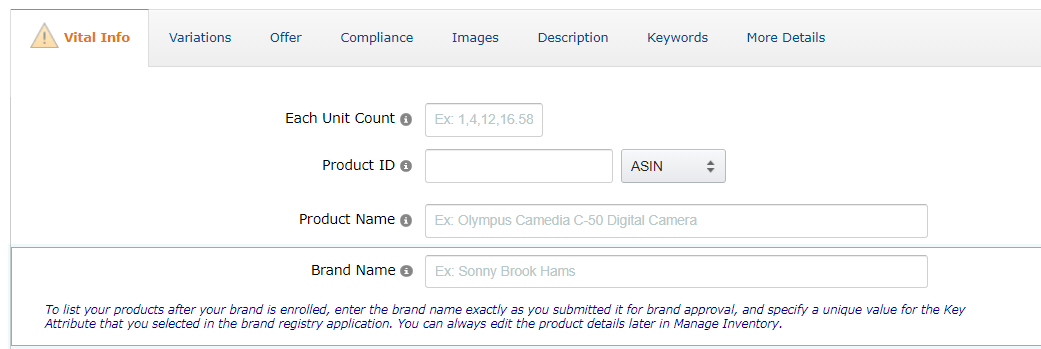

Further Reading
✔ What Is Brand Gating On Amazon?
✔ Brand Registry 2.0 Benefits
✔ Protecting your Amazon Store in Q4
✔ Amazon Account Under Review - Recovery Guide
Tagged: Seller & Vendor Central, Amazon Account Management, Brand Protection & Customer Service
.png)