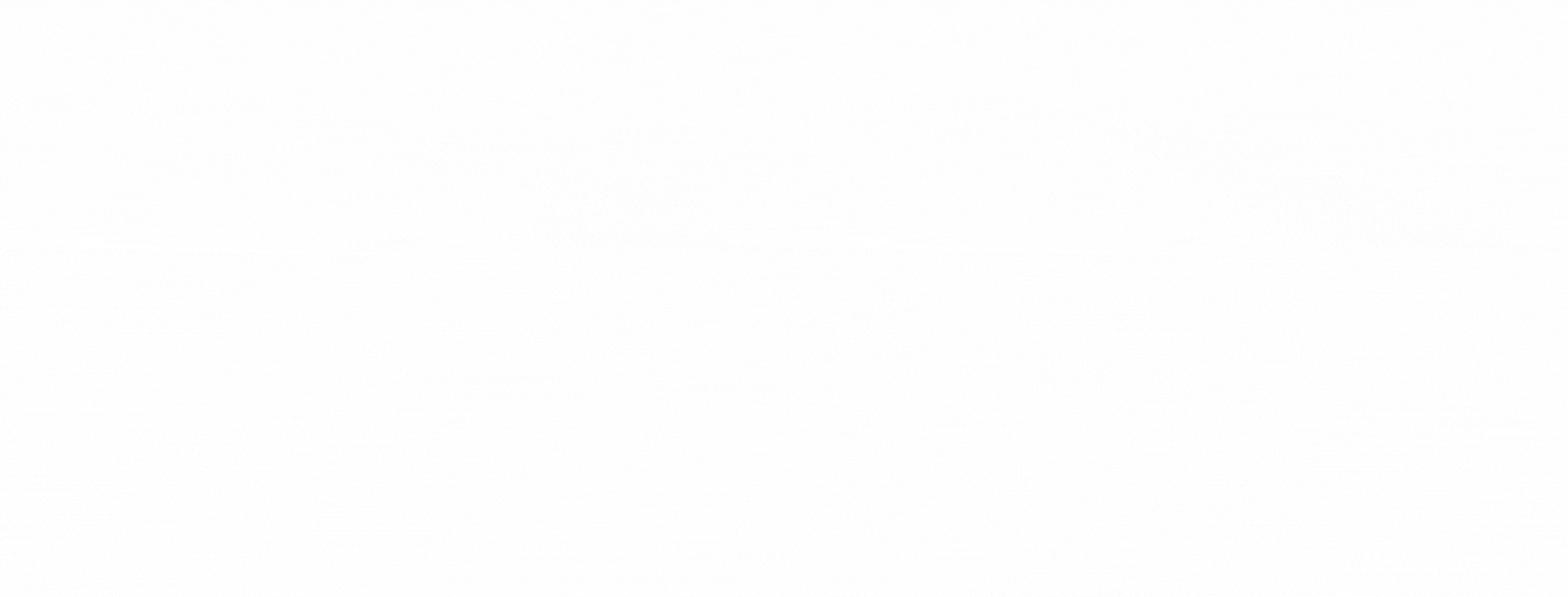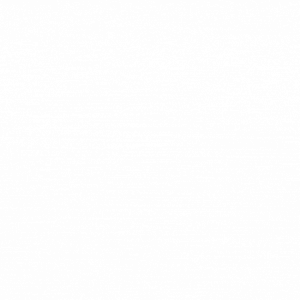Getting to grips with the nuances of Vendor Central is no easy feat. It’s a complex platform with hyper-specific data points and terminology. Failing to understand how Vendor Central functions will negatively impact your brand’s relationship with Amazon, the integrity of your catalog on the marketplace, as well as your channel profitability, market share and revenue.

As a top Amazon agency (according to Business Insider), Bobsled has been smashing sales targets and maintaining operational excellence on Vendor Central for years. In this tutorial series, we’re going to walk you through all the different aspects of Vendor Central.
There’s a lot to cover, so we’ve broken our analysis into installments. Over the last couple of weeks, we discussed Orders and Items. Find our Advertising & Merchandising breakdown below.
In the coming weeks we’ll be releasing further Vendor Central articles discussing:
Be sure to subscribe to the Bobsled newsletter if you want
to be notified when each new installment is live.
Advertising
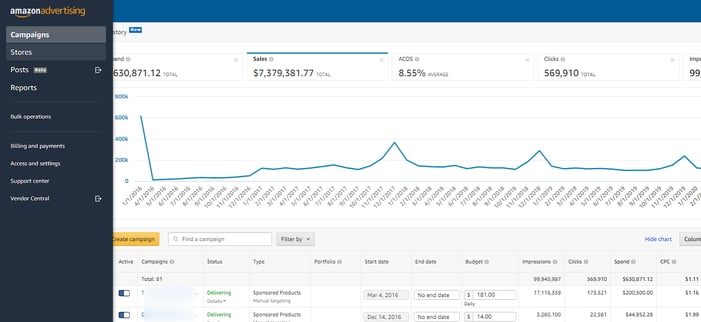
This page will take you to the advertising platform AMS, a separate dashboard away from Vendor Central. Within AMS you can manage your ad campaigns, create and edit your brand Storefront, and participate in Amazon Posts. When it comes to understanding AMS, there is a lot to absorb, so if you’re looking to build up your knowledge about Amazon Advertising, we’d recommend checking out some of the below articles.
- Amazon PPC Strategy [Back to Basics]
- Amazon Advertising - Daily, Weekly & Monthly Account Management Process
- Growing Brand Awareness: Utilizing Amazon Advertising & Amazon DSP
- How to use an Amazon Storefront to make your brand more money
- Amazon Posts: Guidelines, Best Practices & FAQ
Merchandising > Marketing Recommendations
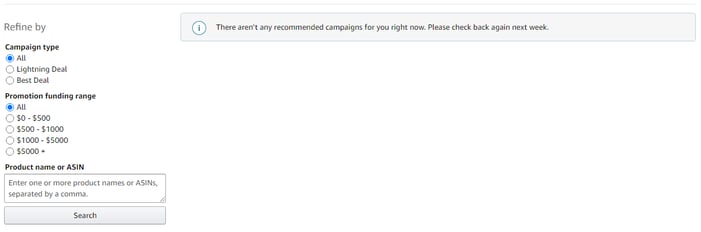
This page shows the Promotions which Amazon is recommending. This makes it easy to identify the promo types and products the Amazon algorithm sees as a good fit. The process of submitting these recommended promos is faster as less setup is needed from the vendor side.
Merchandising > Coupons
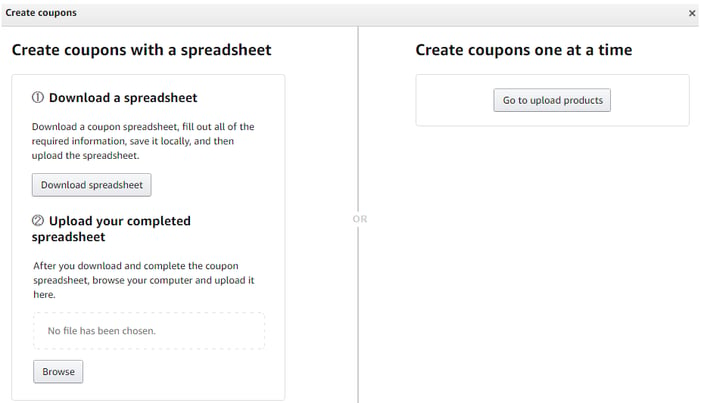
This page is used to review active or completed coupon promotions and also to set up new coupons. The coupon setup can be done through a spreadsheet (faster with larger catalogs) or one at a time (normally used when only a few products are being promoted).
💡 Check out Which Amazon Promotions Work Best?
Merchandising > Promotions
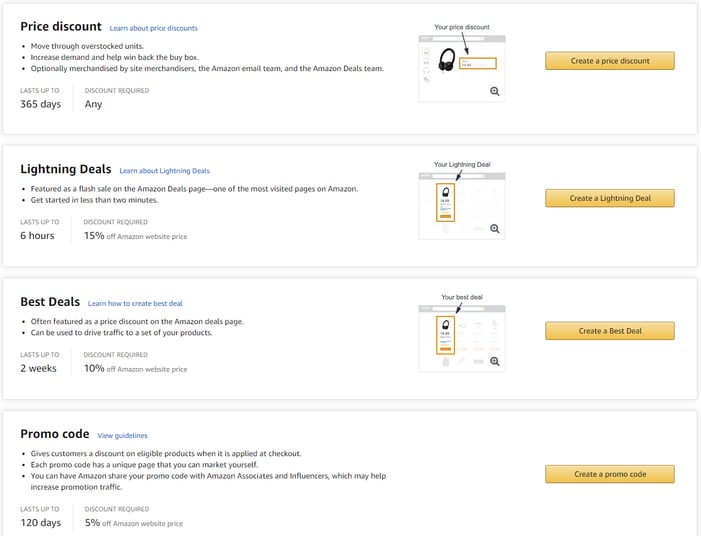
Use this page to review your past and active promotions or set up new ones. It shows all promo types except coupons that have their own page.
Merchandising > Amazon Vine

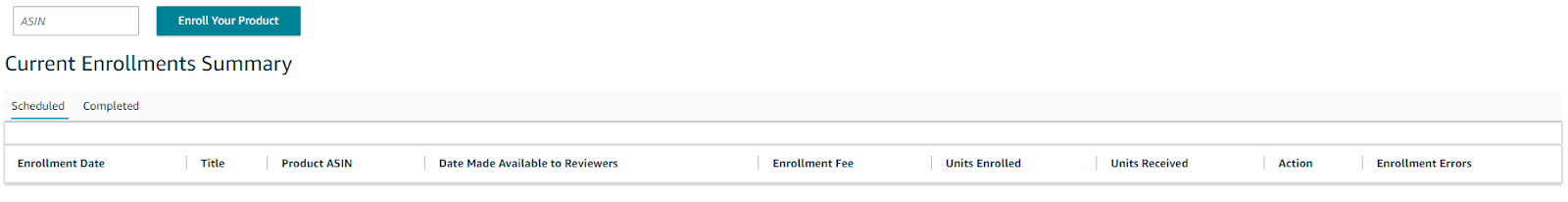
The Amazon Vine Program which is a tool for getting reviews and feedback from customers that can help brands launching new products on Amazon. Use this page to enroll your products in Vine and track how many units have been ordered, how many Vine reviews have been posted with their ratings, and download the full text of each Vine review for a particular ASIN.
💡 Check out Is Your Vendor Central Account "Asleep at the Wheel"?
Items > Upload Images
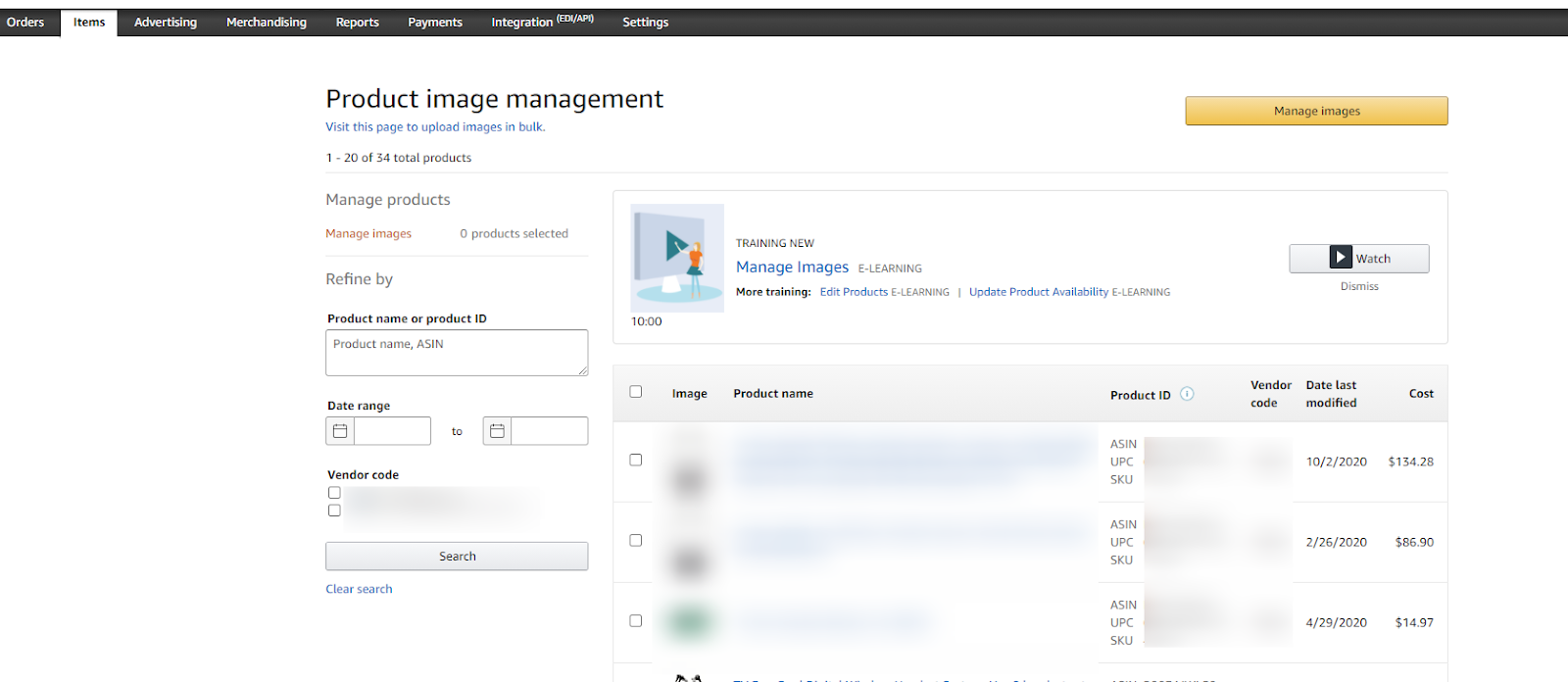
A similar menu to Catalog/Edit Products, this is a section where you can upload or replace the images on your listings. Follow the same process as editing listings: check the products you need to add images to, Manage Images and here you will see the images that are currently live on the product page - below is a section for uploading new images. For each image you need to select the type of image it is - main, front/back, and the remaining are generally labeled as PT1, PT2 etc.
💡 Check out Is Your Vendor Central Account "Asleep at the Wheel"?
Merchandising > A+ Content Manager
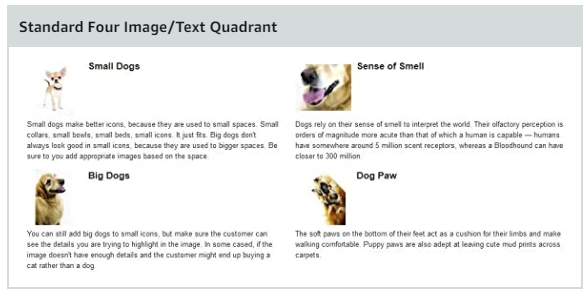
Use the A+ Content Manager to add rich content to the detail page that showcases your brand and educates customers about product features. From this page, you can review/edit your existing A+ content, or create new content from the premade modules that Amazon offers.
Merchandising > Manage Your Experiments
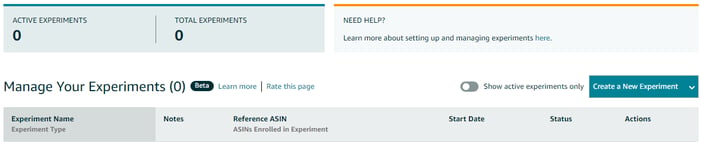
This is an extension of the A+ Content Manager – it lets you run A/B tests on the A+ content featured on your brand’s product listings. The idea is to see what combination of text and images performs better in terms of conversion percentage (browsing traffic vs sales).
💡 Be sure to bookmark Bobsled’s Amazon Term Glossary For Brands
Merchandising > Business Discounts
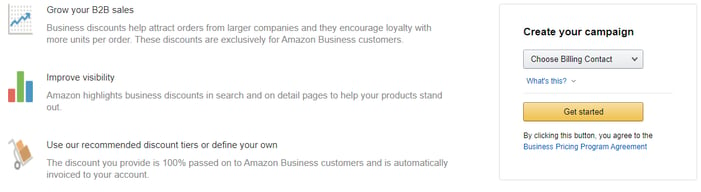
This page is used to set up discounts exclusively for Amazon Business customers. You can either follow Amazon’s recommendations for discount setup or set your own discounts.
Merchandising > Negotiated Pricing
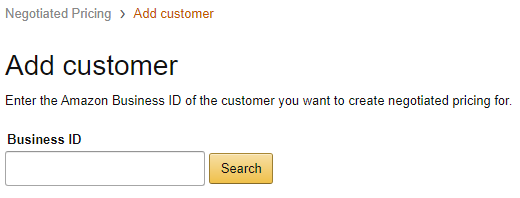
This is an extension of the previous page where vendors are able to create and manage negotiated pricing with specific Amazon Business customers. Each Amazon Business account is assigned a unique identification number, or Amazon Business ID, which helps vendors set a unique pricing structure for every business customer they have.
Part 1 - Orders
Part 2 - Items
Part 3 - Advertising & Merchandising
Part 4 - Analytics & Reports
Part 5 - Payments & Settings
Need Strategic Support?
Understanding your Vendor Central account is the first step towards success as a vendor on Amazon. For more insight, book a consultation with a Bobsled expert below.
Tagged: Vendor Central, Amazon Account Management
.png)