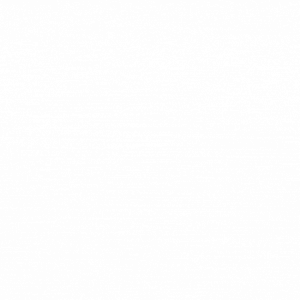Have you moved to Vendor Express yet? Are you considering it? It appears many people are! Many brands we’ve had the pleasure to work with have been approached by Amazon or are considering moving to the Vendor Express (VE) platform.
There are many appealing ad-related reasons to consider Vendor Express, and first and foremost is the additional ad types available to Vendors. But this move would also come with several challenges for PPC specialists working with Seller Central ads, as there are many differences between Seller Central (SC) and Vendor Express advertising.Related: If you’re interested in learning more about how Vendor Express works, read our article from last week, Vendor Express Could Work for Your Brand. Joy Bastawrous, Bobsled Marketing Project Manager gives advice to help you find out if this wholesale platform fits your brand's needs.
4 Ways PPC Is Different on Vendor Express
Compared with Seller Central
Let’s examine some of the differences and the challenges that come with Vendor Express and Seller Central:

1. Platforms for running ads
In Seller Central, the advertising section is conveniently located in the platform itself. This is not the case with Vendor Express.
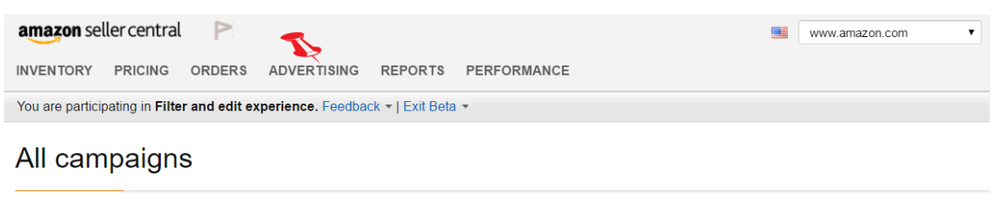 Above: Screenshot of the Seller Central page from amazon.com
Above: Screenshot of the Seller Central page from amazon.com
Vendors using Vendor Express or Vendor Central (VC) need to create an additional Amazon Marketing Services (AMS) account—available at ams.amazon.com—in order to create pay-per-click advertisements that promote their listings.
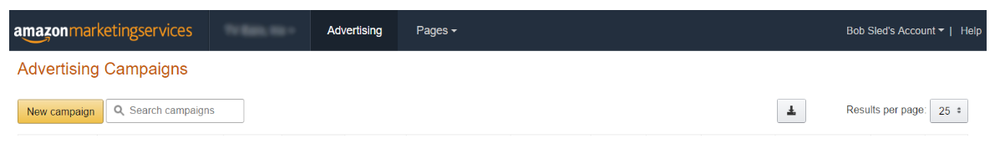 Above: Screenshot of the Amazon Marketing Services page on amazon.com
Above: Screenshot of the Amazon Marketing Services page on amazon.com
The process for creating an AMS account once you have a VE or VC account is very simple and straightforward, but still, it would be nice to have a single account to navigate between your advertising section and your inventory, back-end search terms, see if your products are Buy Box eligible etc. instead of moving between VE and AMS interfaces.
2. Available Ad Types
In SC, the only ad type available is Sponsored Products. For those you have not advertised in Seller Central yet, Sponsored Products are keyword targeted ads who appear below the search results, on the right on the search results page, or on product detail pages.
Sponsored Product campaigns can be set up as Automatic campaigns, where Amazon does the targeting for you, or Manual campaigns, where you have more control. With manual campaigns, you can choose the ad appearance, plus targeting based on phrase, broad, and exact keyword match types.
AMS offers two more ad types in addition to Sponsored Products:
Headline Search Ads and Product Display Ads
Headline Search Ads are keyword-targeted cost-per-click ads that appear above search results. They include a custom headline of your choosing and can generate traffic to your brand page or a custom Amazon page, where you can select the products you want to promote.

Above: Ad types available in Amazon Marketing Services (AMS) from amazon.com
Note: Even though it has not been talked about much in the advertising community, it appears there is a slight difference in the placements of Sponsored Products through SC and Sponsored Products through AMS.
3. Working With Headline Search Ads and Product Display Ads
Even though these ad types are different, those who have worked with SC Sponsored Products should not be worried—the process for creating Headline Search or Product Display campaigns is very straightforward. Experimenting with how these ads work will help you more than it will harm you if you monitor your campaigns regularly.
One similarity between these two campaigns is the customizable ad title, so make sure you have an eye-catching title in mind before proceeding to create the campaigns. Avoid using subjective statements in the title, as your ad may get rejected by the Amazon reviewers.
Headline Search Ads
Like Sponsored Products, these campaigns use keyword targeting so the only things you need to worry are related to the creative, not the targeting.
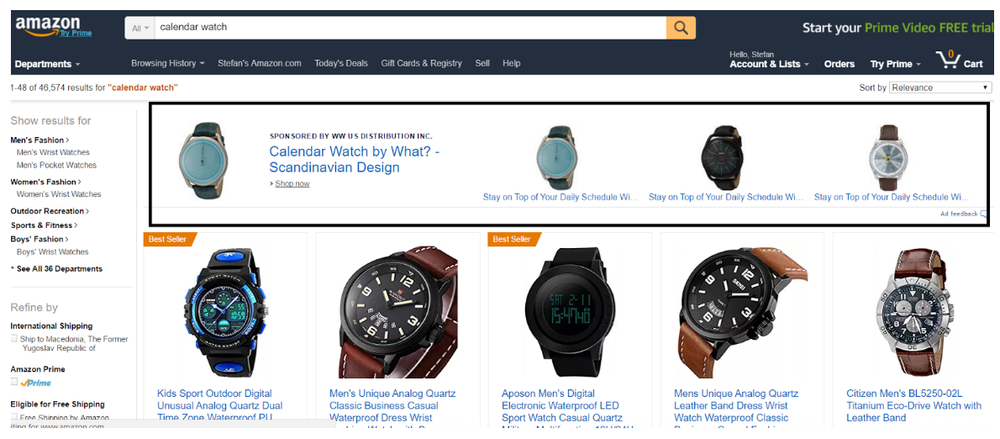
Above: Screenshots of Headline Search Ads from amazon.com
As you can see from the image, these campaigns usually involve three complementary products from a single vendor. Clicking on the listed products themselves will take you to their product detail page but clicking on the headline will take you either to the vendor’s brand page or a custom URL, which usually includes a listing of products being sold by the vendor.
Vendors can have one brand page per brand, and it can be created and edited in AMS under the “Pages” section.
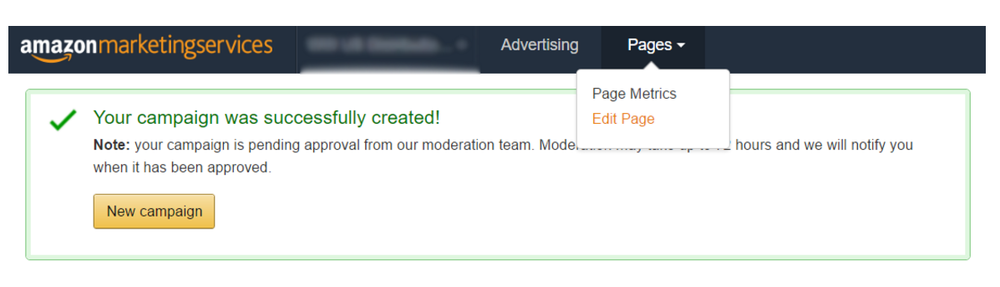 Above: Screenshot of Editing your brand page in AMS
Above: Screenshot of Editing your brand page in AMS
It is very quick and simple to create a brand page, although you may need some assistance from a graphic designer to really make your unique selling proposition stand out.
Creating a custom URL is done when creating the campaigns itself. This involves selecting the products you want to be listed in the custom URL.
Related: If you’re interested in learning even more about using AMS for your brand, enroll here in our free online training course for Vendors.
Product Display Ads
Unlike Sponsored Products and Headline Search Ads, Product Display Ads are the only ad type available in AMS which does not use keyword-based targeting. Instead, product display ad campaigns target interests or are based around Amazon Standard Identification Numbers (ASIN).
Pro tip: Product Display Ads are best used to target competitor ASINs by stating your added value in the title.
These ads appear below the Buy Box on the listing the potential customer is currently looking at.
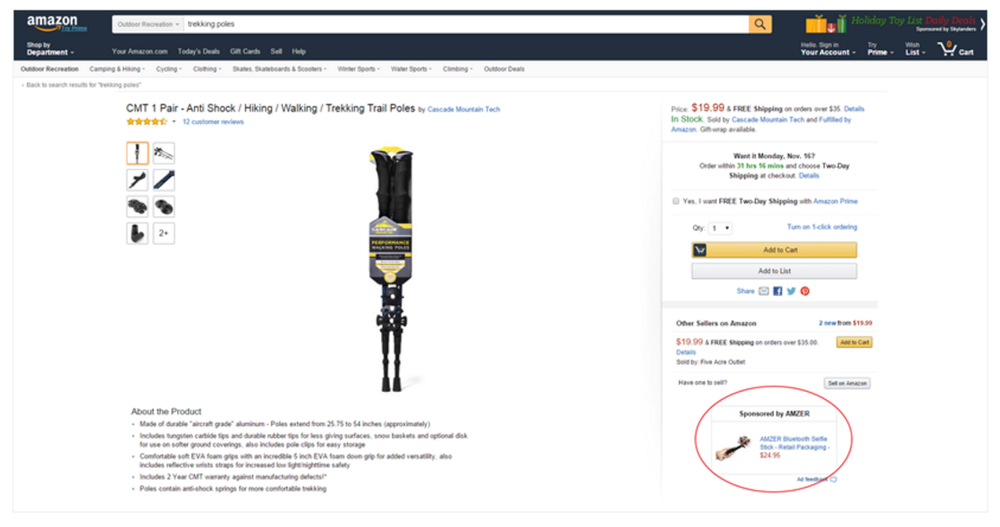 Above: Screenshot of Product Display Ad Example
Above: Screenshot of Product Display Ad Example
4. Reporting in AMS vs SC
Reporting is a section where Seller Central is evidently superior to AMS, features-wise. AMS offers no history functionality on an account level, nor many of the detailed advertising reports SC has. The only way to get relevant AMS data on monthly or weekly basis is to export individual campaign reports as .csv files and try to combine them. In SC, these analyses and comparisons can be done in a matter of seconds, using the functionalities available on this platform.
Getting the best of the both worlds: A hybrid approach
As we previously noted in a blog post analyzing VE and SC as platforms in general, it is possible to have both a Vendor Express and a Seller Central account. The easiest and most productive way to combine these two platforms is to use SC for Sponsored Product campaigns and VE only for Headline Search and Product Display campaigns. This way you can have more control over your Sponsored Product campaigns, optimize them in more depth using the reports available in SC, and expand your reach by adding headline search ads and product display ads in VE.
This is the approach we designed for a client of ours, in the earphones and headphones category. They had an understanding of how optimized selling through VC/VE could present an excellent opportunity but struggled to get a strategy working. We worked with the client to identify an SKU that they saw as a priority despite slowing sales and began to create a cohesive strategy involving comprehensive optimization to increase the rate of conversions once a potential customer landing on that listing.
By combining targeted PPC campaigns with other advertising efforts, we also aimed to increase the amount of traffic arriving on that newly-optimized page. In the end, we found that this downward-performing product grew to become the leader in volume of units sold. Despite a rise in advertising spend, we dramatically increased the revenue, leading to a positive return on investment.
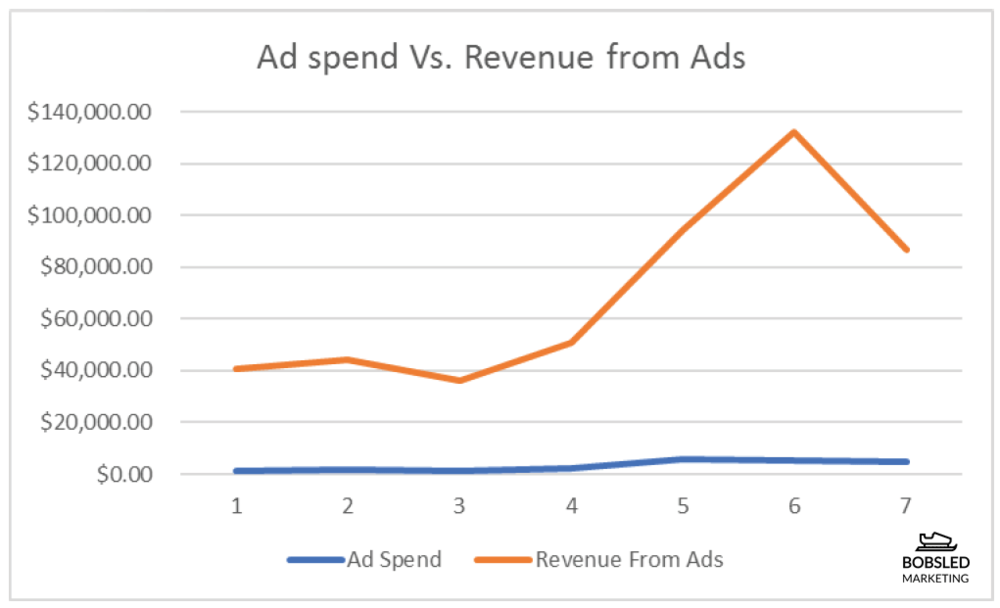 Above: Ad Spend vs. Revenue from Ads
Above: Ad Spend vs. Revenue from Ads
At Bobsled Marketing we work with dozens of brands using the Vendor Express, Vendor Central, and Seller Central platforms. Through our optimized product launch process, daily account management, PPC management, and strategic oversight, we can help you get there faster.
.png)