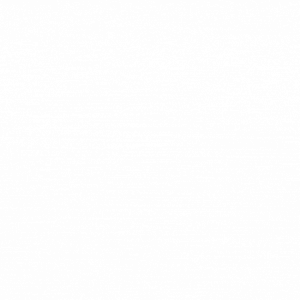Recently updated your brand name? Or are you considering making a change sometime in the future? If you’re wondering how a rebrand plays out on Amazon, then this article is for you.
We spoke with Ashley Wilson, Operations Manager at Makely, about the challenges of rebranding on the Amazon channel.
Disclosure: Makely is owned by Bobsled CEO Kiri Masters. To learn more about Kiri’s background scaling Makely on Amazon be sure to check out Launching on Amazon? Interview With Amazon Thought Leader Kiri Masters.
Hi Ash! Why did you decide to decide to rebrand I Like That Lamp as Makely in 2019?
Our product catalog had evolved beyond the lighting category to include a variety of other craft supplies, such as stencils, and macrame kits. We came to the conclusion that a new name, which better reflected our product catalog, would better prepare us for long term success.
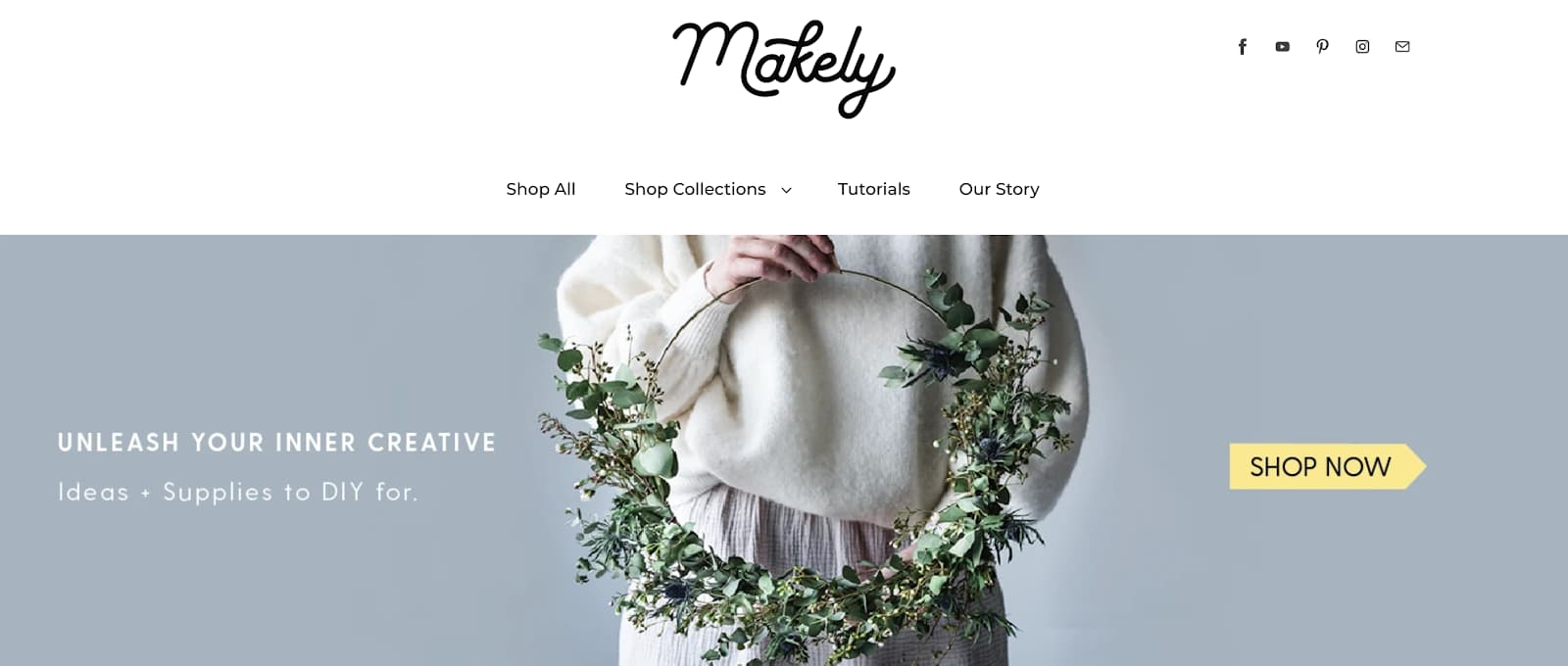
What were the initial non-Amazon related steps you had to take for the rebrand?
We spent about 6 weeks brainstorming and researching potential new names for the business. As soon as we decided upon Makely, we purchased a domain and immediately applied for trademark registration which takes a long time to acquire, and it’s something we’d need to qualify for Amazon Brand Registry. While we waited for the US Patent and Trademark Office to process our application (which ended up taking 9 months!), we outlined a rebranding strategy and got to work.
For us, rebranding involved more than simply establishing a new visual identity - we needed to reposition ourselves in the market. We redefined our mission, vision and values. Once we had a good sense of our brand’s purpose, we approached the visual aspect of the rebrand.
We hired a calligrapher to design our logo, selected new colors and fonts, and designed all the other visual assets in-house.

There was always a chance that our trademark registration request would be denied, so we waited until our application was approved before investing the time and money to update our packaging inserts, redesign our website, update our social media channels and implement all changes to Amazon.
On the right: Ashley Wilson, Operations Manager
at Makely
Once all of this was taken care of, what steps did you take to update the Amazon storefront to reflect the new brand identity?
We’re actually still in the process of rolling out our rebrand on Amazon, so I can only share what our experience has been like so far.
Rebranding on Amazon has been the most challenging part of the entire rebrand. The first thing we did was apply for Brand Registry for Makely through our existing seller account. Once that was approved, we could create new ASINs under Makely, but we couldn’t change any of our older ASINs from the old brand name to the new one.
After opening up several lines of communication with Amazon, we eventually learned that we would have to open up a unique case for every child ASIN and submit supporting documents unique to that ASIN. We decided to hold off on updating our storefront, any of our product titles, or A+ content with the new brand name until after Amazon changed each ASINs’ brand name. With Amazon’s history of deactivating listings and suspending seller accounts for misstepping, we didn’t want to risk being penalized for accidentally misrepresenting our catalog of products.
💡 Check out Amazon Suppressed Listing Troubleshooting Guide
Did Amazon request any materials or official documentation relating to the re-brand?
Amazon asked us to submit the following supporting documents for each impacted ASIN:
- GS1 certificate for each UPC
- Link to a photo on our website where our new brand name appears on our product’s packaging
- Link to a photo on our website where our product appears alongside the UPC code for that ASIN

So far, what has been the total timeline for your Amazon rebrand?
By the time we finish, we’ll have spent approximately 14-16 months on the entire rebranding project. The longest part of the process was waiting for our trademark application to be approved.
💡 Check out Amazon Account Under Review Recovery Guide
What advice would you give other brands looking to execute a rebrand on Amazon?
Several things spring to mind.
1. First, wait until your trademark application is approved before spending any time or money updating your brand assets.
3. Also, be sure to hold off updating your storefront, product titles, or A+ content with your new brand name until after Amazon changes each ASINs’ brand name. The last thing you want is Amazon to suspend your listings because of an accidental infringement.
4. Finally, make sure that you have Amazon experts guiding you. Without the support of our Bobsled team, this project would have taken way longer than it has so far (and probably would have been more frustrating too!). With all of the unknowns around rebranding on the platform, working alongside an Amazon expert allowed us to quickly identify issues and work through pain points in the most efficient way possible.
Any final thoughts about rebranding on Amazon?
Amazon doesn’t offer any guidelines on the subject matter, and there’s generally a lack of information across the ecommerce community. So hopefully sharing my experience here has been helpful to others in a similar position!
I can’t fully speak to the perks of rebranding since we’re still working through the process, but I know we were confusing our audience with our old name. Our new name will help us build trust, create a better experience for our customers, increase the average lifetime value of a customer, and most importantly grow sales. So although the rebranding process is painful, it’s a necessary step in the right direction.
.png)