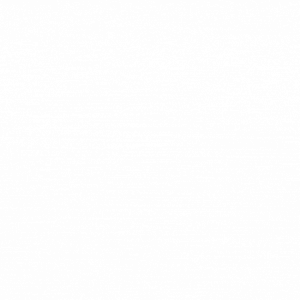Did you know that you can increase the opportunity for your Amazon PPC ads to appear in the top row of search result pages just by turning on one feature? That’s the idea behind Amazon’s Bid+ feature, which increases your maximum cost-per-click (CPC) bid by up to 50 percent to help reach that top, high-conversion billing Amazon sellers strive for.
In our experience, Bid+ has considerable potential for sellers who have good margins on high-volume products--but only if they’re working from a solid foundation. So, before we dive too deeply into how this feature works, let’s talk about the fundamentals you need to have mastered in order for Amazon’s Bid+ to make sense for your brand.
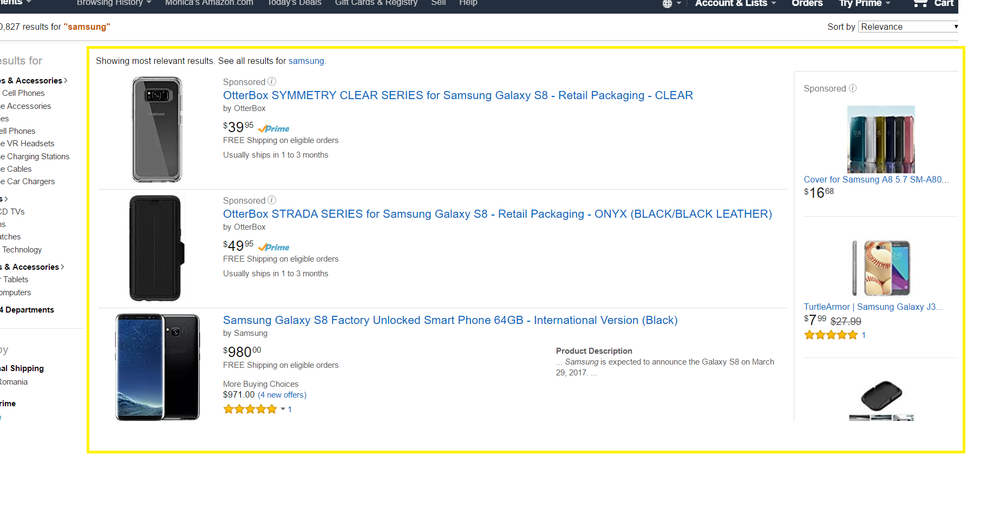
It all begins with bidding
Before you think about using Bid+ on your (PPC) campaigns, you need a firm understanding of Amazon bidding and how its various components work together to determine both the CPC cost and the auction winner.
A CPC bid is the maximum cost you are willing to pay for the click on your advertisement. For example, if you set your bid at $2.00, that means you're willing to pay up to $2.00 per click on your ad. You won't always pay that much, but the higher your bid, the more likely you'll be to win the auction. The minimum CPC that you can pay on Amazon is $0.02, but let's be honest--there's not much chance you'll win auctions against other sellers at that price. You've got to think competitively.
You can set a CPC bid on the keyword level or the ad group level. Bids on the keyword level are for that keyword alone, whereas ad group bids cover every keyword that’s placed inside a particular ad group. Before you start thinking ad group bids are too restrictive, keep in mind that they do still offer flexibility--you can set separate bids for the ad group and each keyword individually.
So, as you can see, there's a lot of fine-tuning to be done as you learn to choose the right CPC bid for your marketplace and identify which keywords to target. Not only that, but bids and keywords are just a few of the many parameters Amazon uses to decide which ad should be displayed each time a customer performs a search. Until you've mastered these techniques, simply turning on Bid+ to raise your CPC by up to 50 percent isn’t going to help much.
What you need to know about Bid+
Bid+ kicks in only when Amazon's algorithms determine your ads are eligible to show at the top of a search result. In other words, the feature can’t be used to boost ads that aren’t otherwise successful. As we've said, Amazon weighs a number of parameters to choose the winning bid. including ad rank, ad relevance, keywords relevance, and much more. So, if you’re not successful on those fronts already, Bid+ probably isn’t right for your brand at this moment. Instead, you should spend more time and energy on optimizing your listings and conducting more keyword research.
However, if your ads are already proving successful, Bid+ just might give you the boost you’re looking for. For example: if your current CPC bid is $1.00, Bid+ will increase it to a maximum of $1.50. This extra 50 percent boost is meant to help you reach the top of the search results, which increases your opportunity for a conversion.
Worried about the sticker shock of increasing your bids? Rest assured, Amazon not only caps that increase at 50% but also preserves your daily campaign budget and daily budget cap. If your daily cap is $100, for example, you still won't spend more than that, even with Bid+ turned on.
Limitations to Amazon's Bid+ that you should be aware of
First and foremost, Bid+ is only available for manual campaigns. If you’re running only automatic campaigns, you’ll have to revise your strategy or just accept that Bid+ isn’t for you right now.
Furthermore, according to Amazon, there’s currently no reporting available to directly see how successful Bid+ is for you. That means in order to understand whether or not Bid+ is working for you, you’ll need to compare metrics for the entire campaign from before and after you enabled the feature.
Finally, it’s also important to remember that Bid+ is designed only for the top-placing ads and won’t affect bids that you might have placed for other placements.
How to turn on Bid+
Given the limitations, are you ready to give Bid+ a try? Enabling the feature is as simple as flipping a switch. Just navigate to the campaign settings of a manual campaign and look for the on/off toggle under Advanced Settings.
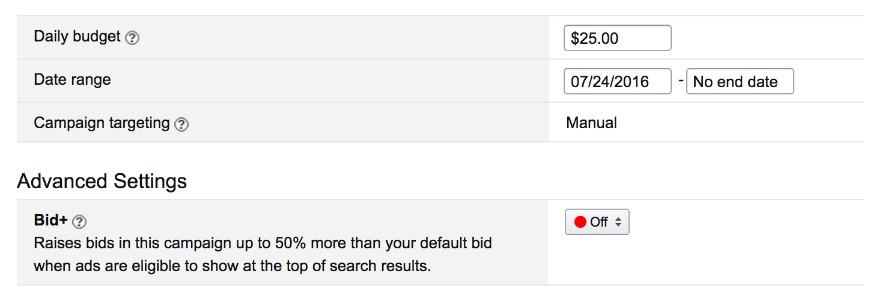
Is Bid+ the right option for you?
In short: it depends. Other PPC consultants and advertisers aren’t always hopeful about their clients' prospects for success with Bid+. At Bobsled Marketing, though, we think it's possible to make Bid+ work for you. After optimizing your ads for top placement and making a solid plan for tracking results, we're confident you'll have Bid+ boosting conversions in no time.
If you're not sure whether your brand is positioned to leverage this feature, we still encourage you to try Bid+ and see how it works for your business. As long as you're tracking the results, you'll be able to know relatively quickly if it's the right option for you.
Our top recommendations for taking the first steps into Bid+
1. Find an advertising strategy partner
If you don’t have a solid strategy in place, simply raising your CPC is only going to shrink your margins and leave you frustrated. Instead, find an Amazon advertising and CPC partner, who can give you unbiased, expert advice on whether you’re ready for Bid+, and if so, how to implement it correctly.
2. Carefully monitor campaign performance
Before turning on Bid+, make sure you have the data on prior performance that you'll need for making accurate comparisons. Once you’ve turned the feature on, regularly track any changes to revenue, spend, CPC, and advertising cost of sale (ACoS). These numbers will help you determine whether Bid+ is working in your favor.
3. Watch the “Performance by Placement” report
This report helps make the above step a little easier—you can quickly understand which campaigns perform the best with Bid+ turned on. Performance by Placement can be found under Reports in the Advertising Reports section.
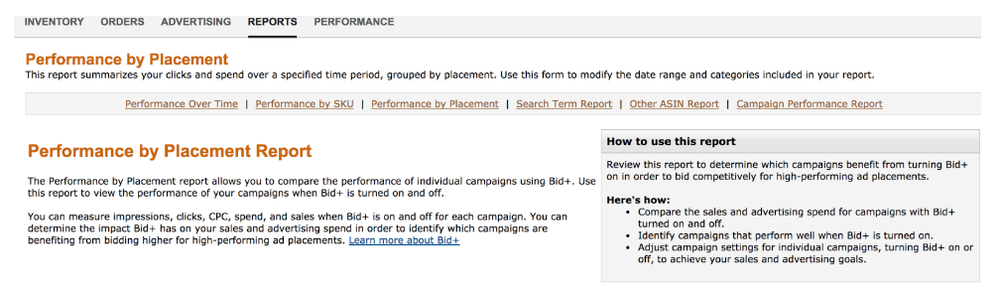
4. Identify which campaigns are and are not successful
If you’re spending additional money on a campaign that simply isn’t converting, it might be time to turn off Bid+ until you’ve had more time to optimize listing copy or the backend keywords. Read our dedicated guide on optimizing Amazon listings here.
Bottom Line
All in all, we find that Bid+ can be a powerful tool for clients with relatively high margins. When combined with highly relevant, well-researched keywords, the 50% bump in CPC can make a big difference without affecting your overall budgets or PPC strategies. For those with a solid foundation and a willingness to experiment, it just might become the source of an impressive boost to your bottom line on Amazon.
Bobsled Marketing takes a rigorous data-driven approach to ad management and channel optimization. Rather than relying on gut feeling or simply copying what has worked in other sales channels, our strategies are customized to produce results on Amazon.
If you need help starting with Bid+ or optimizing your PPC campaigns, contact us here for a consultation and proposal.
.png)