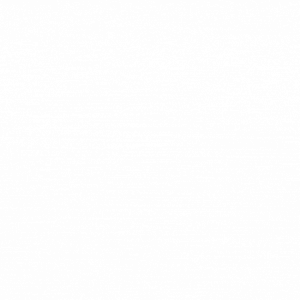Whether you have an in-house team or you are outsourcing your Amazon paid campaigns management to an agency, bid management probably gets included in your reports frequently. It is an ongoing daily/weekly process that is consistent and needed from the minute your sponsored campaign is launched.
But how deep does your reporting on bid management go?
Amazon has introduced so many new things in the past twelve months, that merely talking about “bid management” in general does not paint a clear picture of the exact actions taken within an account during a period of time.
There are now five or seven (depending on whether you consider keyword targeting, Amazon Standard Identification Number [ASIN], and category targeting as separate strategies) different areas that you need to monitor and adjust your bids for frequently, if you want to optimize performance.
In this article, we cover all areas within Amazon where monitoring performance and adjusting the set bids is required. Knowledge of these details can give you a significant competitive advantage, allowing you to fine-tune your campaigns and maximize profit.
#1 Campaign Level Bid Optimization
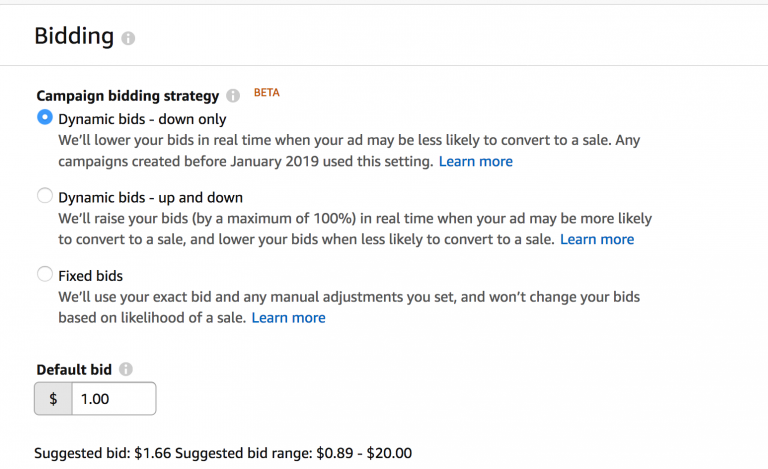
This is a somewhat recently launched functionality. Although it has been available for at least six months, it still has the BETA sign next to it. The campaign level bidding strategies available include:
- Dynamic bids - down only
- Dynamic bids - up and down
- Fixed bids
All campaigns launched before the feature was introduced have “dynamic bids - down only” as a default setting.
Are you using this feature? Our internal tests showed that dynamic bids—up and down or high fixed bids—can potentially damage your average advertising cost of sale (ACoS), but that is to be expected. However, this can be very useful when launching a new product, or for single-keyword campaigns when winning a certain placement is crucial to the advertising strategy of a given account.
#2 Ad Group Level Bid Optimization
In Amazon’s paid search hierarchy, ad groups are one structure level below campaigns. They are used for better organization of different subsets of products or keyword themes within a campaign.
They don’t have individual budgets, as the budget is set on a campaign level, but each ad group has a default bid set for it, which affects all keywords, ASINs, or categories that ad group includes.There are two main ways to set up ad groups within a given campaign: by keyword match types or by keyword / product themes.
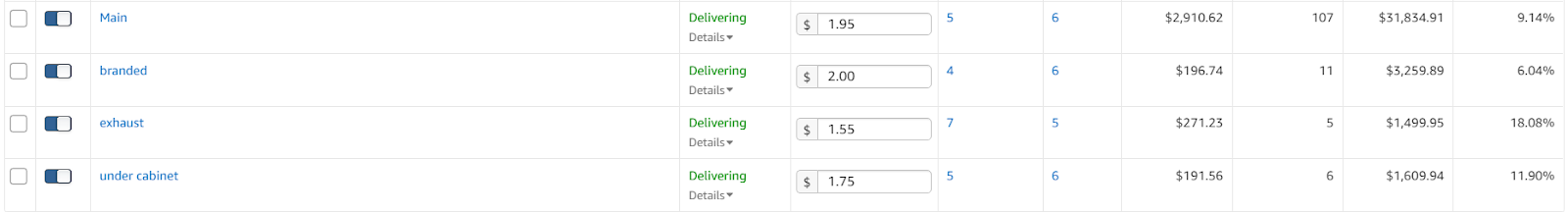
Above: Ad groups set per keyword / product themes
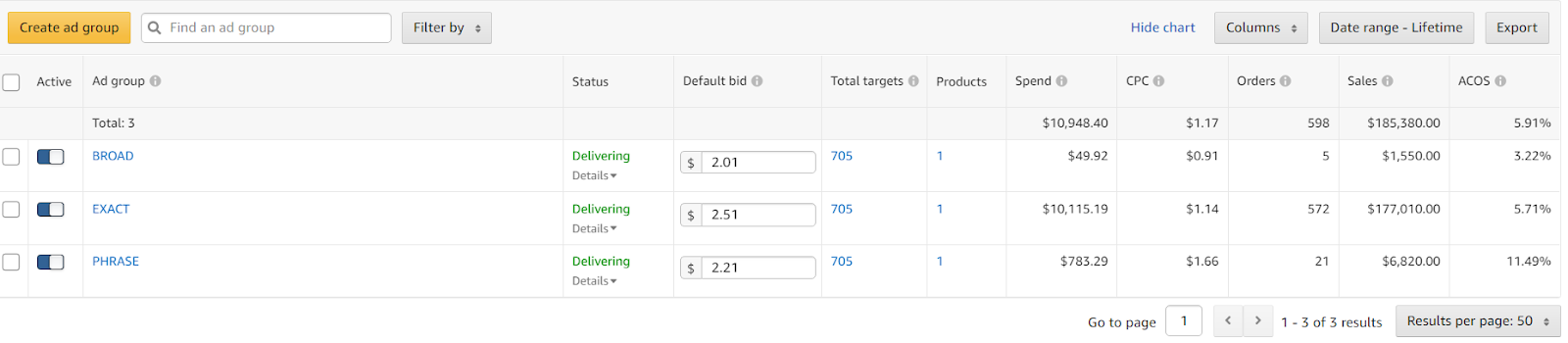
Above: Ad groups set per match type
Setting adequate bid levels on an ad group level can save you a lot of time later on, when you dive into individual keywords bids. As a rule of thumb, and a best practice Amazon Advertising shared on their YouTube channel, you can set the lowest bids for Broad match type ad groups and the highest bids for Exact match type ad groups, with Phrase match being somewhere in the middle.
#3 Match Types Bid Optimization in Automatic Campaigns
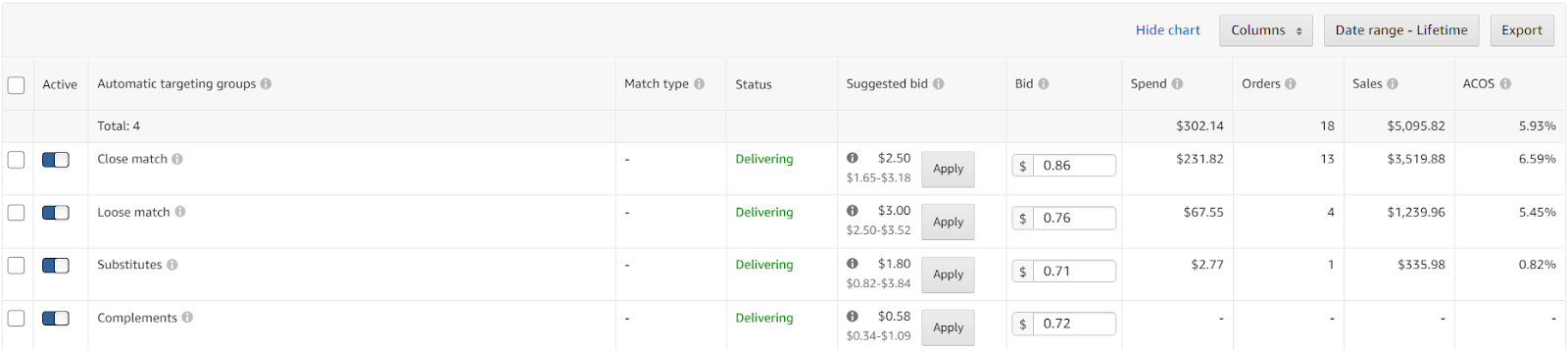
Another feature that can possibly get neglected is optimizing for the different match types available in an Automatic campaign:
- Close match
- Loose match
- Substitutes
- Complements
Optimizing in this way can make a great difference in your campaign profitability. This feature is available only for Auto campaigns launched after the feature was introduced. It has been at least ten months since then, so a solid portion of your campaigns should have it already.
Pro Tip: This is a great lever to pull when you need instant results, as focusing on close match mostly improves ACoS greatly. The rule of thumb for most return on investment (ROI)-focused campaigns is: Bid higher on close match and substitutes, compared to loose match and complements.
Sometimes, when you really, really need low ACoS and you are not worried about limiting the reach of your campaign, you can pause the lowest performing match types entirely.
#4 Keywords / ASINs / Categories Level Bid Optimization
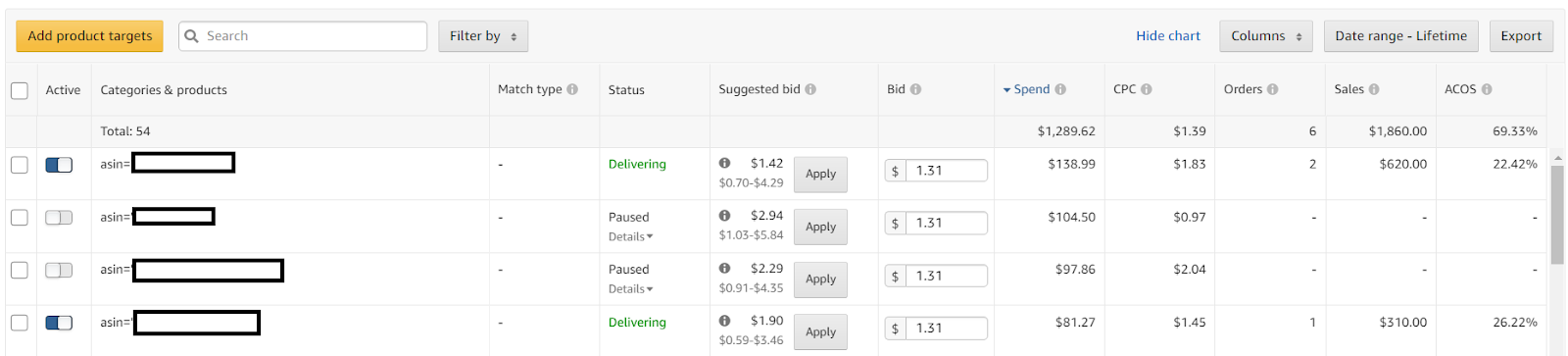
Above: Product Targeting Campaign
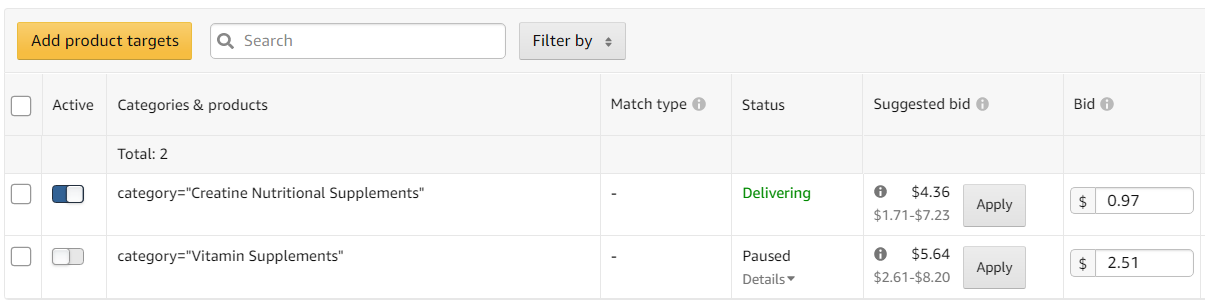
Above: Category Targeting Campaign
Keywords (and ASINs as a more recent targeting option) are the very essence of effective bid management on Amazon.
Manual Sponsored Product campaigns use keywords, specific ASINs, or Amazon categories as targeting. Monitoring their performance and increasing or decreasing bids based on this should be a part of your regular account management routine, as it ensures your campaign performance improves as it matures. Analyzing your bid, your average cost per click (CPC) rate, and your ACoS for a given keyword should be your main guide toward optimization: You’ll want to set bids that are higher than the average CPC and those that result in acceptable ACoS.
#5 Placement Levels Bid Optimization
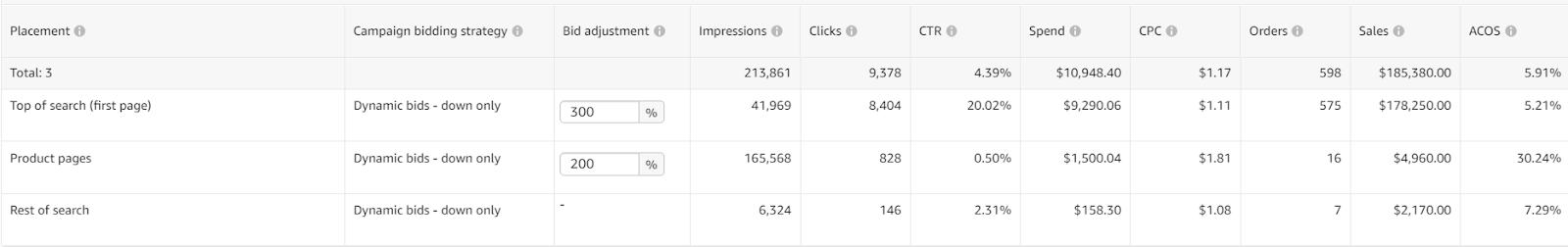
Optimizing bids for placement is another frequently overlooked feature. This form of bid optimization helps you make sure your ads get displayed in positions that work better for you: top of search, first page of search results, or product page.
It’s done by assigning a percentage increase on the main bid set on an ad group level to get higher visibility either on top of search on the first page of Amazon results or on product pages.
Current performance before adjusting can be your guide: If top of search has better ROI compared to product pages, you can increase the bid adjustment toward it, and vice versa.
Monitor and Adjust Your Bids to Optimize Performance
Effective bid management is the foundation of optimized Sponsored Product campaigns. Resisting the urge to focus only on the areas of bid management that you are keen on, and staying up to date with Amazon Advertising’s new features and updates, distinguishes the good from the great Amazon sellers. Creating a quick to-do list with recurring tasks that include all layers mentioned above is a good way to make sure you cross off all these steps weekly.
If you are interested in taking your bid management practices to the next level, working with a team that specializes in this process, our Amazon Advertising certified strategists would love to help!
.png)